DIY Your Little Festive Surprises with SELPHY
The Christmas bell is ringing. If you are still looking for gift ideas for your friends and family, why not play with your creativity and surprise them with a DIY memory-filled Christmas gift box made with SELPHY compact photo printers? What’s more, you can also print out the beautiful scenery and funny photos taken from your last vacation and create your own travel journal or postcards to share with friends! Simply follow the steps below to start creating one-of-a-kind gifts!
DIY Christmas Gift Box

What you need: :
SELPHYCompact Photo Printer, KC-18IS Square Label (50mm x 50mm) x 5pcs, A3 Thick Card x 1pc, A4 Thick Card x 1pc, Double-Sided Tape, Color Pens, Cutter, Cutting Mat, Pencil, Ruler, RibbonTime required:
25 minutesSteps:
 |  |
1. Draw a criss-cross shaped box template on the thick card. Cut along the solid lines and fold into a box | |
 |  |
2. Decorate the inside and outside of the box with color papers, color pens and photos printed on KC-18IS Square Label | |
 |  |
3. Draw a box lid template on the thick card. Cut along the solid lines and adhere the four corners with tape | |

4. Cover with lid and decorate with ribbon
DIY Travel Postcard

With the built-in Shuffle Layout Print Function of SELPHY printers, multiple photos in different sizes and ratios will be laid out automatically onto one single paper, helping you create postcards in your own style with ease!
What you need: :
SELPHYCompact Photo Printer 、KL-36IP(L Size Paper)、Color PensTime required:
5 minutesSteps:
 | 1. Store your selected photos in a USB or SD Card and plug it into SELPHY compact photo printer. Press “Menu” button and then press▲▼ to select “Change Settings”. Press “OK”. |
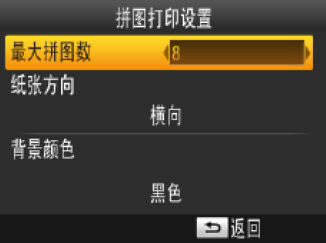 | 2. Press▲▼ to select “Paper Design”, then press ◄ ► to select “Shuffle Layout”. Press “OK”. On the screen of “Shuffle Layout Settings”, press ▲▼ to select different items and press ?? to adjust the settings. Finally, press “Back” button to confirm your selection. |
DIY Travel Journal

What you need: :
SELPHYCompact Photo Printer 、KC-18IS Square Label (50mm x 50mm) ) x 5pcs, A3 Thick Card x 1pc, A4 Thick Card x 1pc, Double-Sided Tape, Color Pens, Cutter, Cutting Mat, Pencil, Ruler, RibbonTime required:
5 minutesSteps:

1. Cut open the bottom of the envelop
 |  |
.2. Remove the unnecessary parts and the flap | |

3. Trim the envelop into your preferred size. Then repeat the above steps with your other envelopes

4. Design the cover and inside pages with color papers, color pens and photos printed on KC-18IF 2R Label

5. Adhere the precious, funny photos to the envelopes and write your thoughts
Enjoy Ease of Mind with Online Purchase
The dye-sublimation printing process of SELPHY CP910 puts a special protective film on each print, making it water, dust and fingerprint-resistant. Long-lasting vivid colors and image details of every print can be well preserved. You can purchase various color inks and papers online at Canon Online Store. Order over HK$200 and placed before 11am (except Sat, Sun and Public Holidays) can enjoy free same day delivery in the afternoon. What’s more, various SELPHY accessories are also available at Canon Online Store. Printing your favorite photos is just that easy and convenient!


