
| Cloud Service | JPG | Word | Excel | PowerPoint | |||
|---|---|---|---|---|---|---|---|
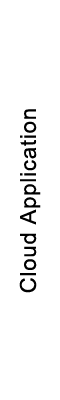 |
CANON iMAGE GATEWAY (CiG) |
A4 8” x 10” 4” x 6” |
- | - | - | - | |
| Photobucket | 4” x 6” | - | - | - | - | ||
| Flickr | 4” x 6” | - | - | - | - | ||
| 4” x 6” | - | - | - | - | |||
| 4” x 6” | - | - | - | - | |||
| Evernote | Print/Scan* | A4 8” x 10” 4” x 6” |
A4, Letter | A4, Letter | A4, Letter | A4, Letter | |
| Dropbox | Print/Scan* | A4 8” x 10” 4” x 6” |
A4, Letter | A4, Letter | A4, Letter | A4, Letter | |
| Google Drive | Print/Scan* | A4 8” x 10” 4” x 6” |
A4, Letter | A4, Letter | A4, Letter | A4, Letter | |
| One Drive | Print/Scan* | A4 8” x 10” 4” x 6” |
A4, Letter | A4, Letter | A4, Letter | A4, Letter | |

| Print from Email Print Format | |
|---|---|
| Support Format | PDF & JPEG |
| Maximum authorized email | 500 |
| Maximum attachment number | 10 for each mail |
| Maximum email size | 5MB |

| Device | ||||||
| Google Chrome browser (Desktop version) |
Mobile Device (iOS / Android) |
|||||
| Cloud Print Format | ||||||
|---|---|---|---|---|---|---|
| Gmail content | Support | Support | ||||
| Gmail Attachment |
|
|
||||
| Google Docs file | Document, Spreadsheet | Document, Spreadsheet | ||||
| Cloud Print Setup | ||||||
| Duplex Print Orientation |
Support | Support | ||||
| Page Size Media Type Print Quality Borderless Printing Print from Last Page |
Support | Support | ||||


