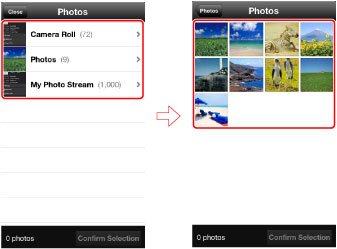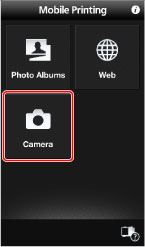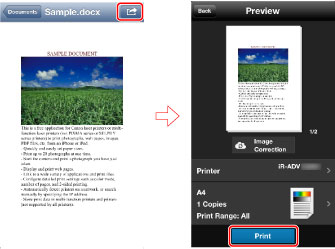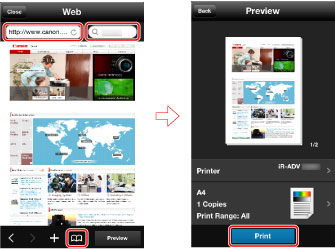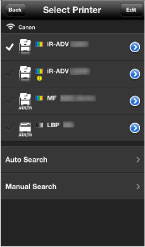What You Can Do with Canon Mobile Printing |
| |
| You can print images, PDF files, Microsoft Office files, iWork files, web pages, etc. from an iPhone or iPad, using a Canon multi-function device or laser printer on a network. |
| |
| Main Function Image Data Printing
Select and print an image from Photo Albums.
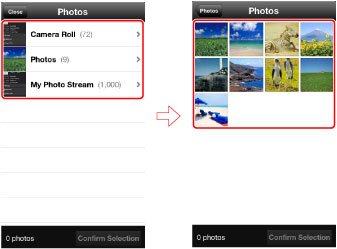
|
|
Photograph Printing
Start the camera and print a photograph you have just taken.
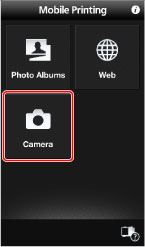
|
| |
PDF Files/Microsoft Office files/iWork files Printing
Link to a wide variety of applications and print files.
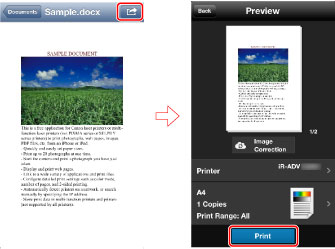
When printing a Microsoft Office file, by performing layout correction using the Data Conversion Service on the Internet, you can print the file with its original layout.

|
| |
Web Pages Printing
Display and print a web page by entering a URL, searching with keywords, or accessing from a bookmark.
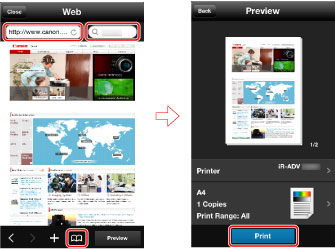
|
| |
Features
| Print up to 20 images at one time. |
|
Quickly and easily set paper sizes. |
 |
 |
|
|
| Configure detailed print settings such as color mode, number of pages, and 2-sided printing. |
Store print data in multi-function devices and printers (not supported by all devices). |
 |
 |
|
|
| Automatically detect devices on a network, or search manually by specifying the IP address/DNS. |
|
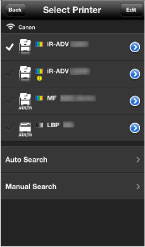 |
|
|
| |
 NOTE NOTE
|
| Supports printers on both wired and wireless networks.
You cannot scan using Canon Mobile Printing.
cannot save files within this app. |
|