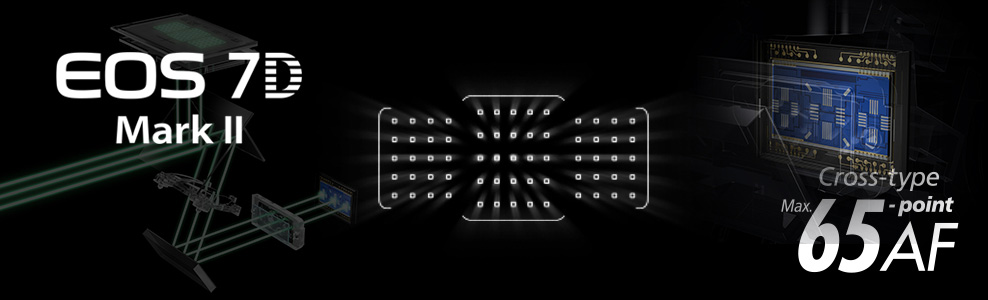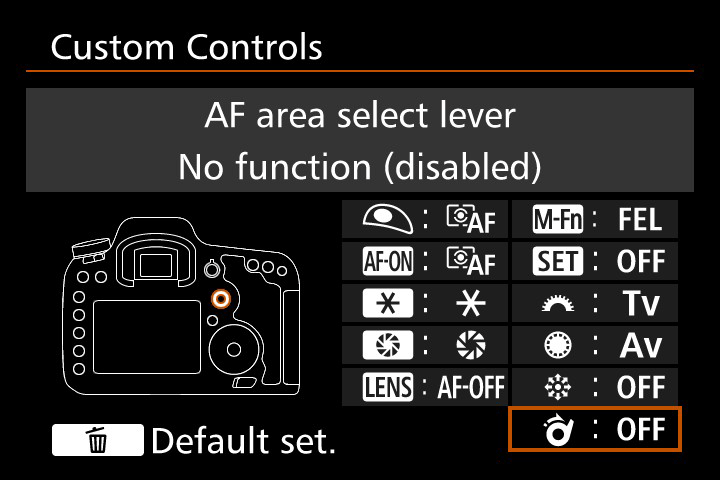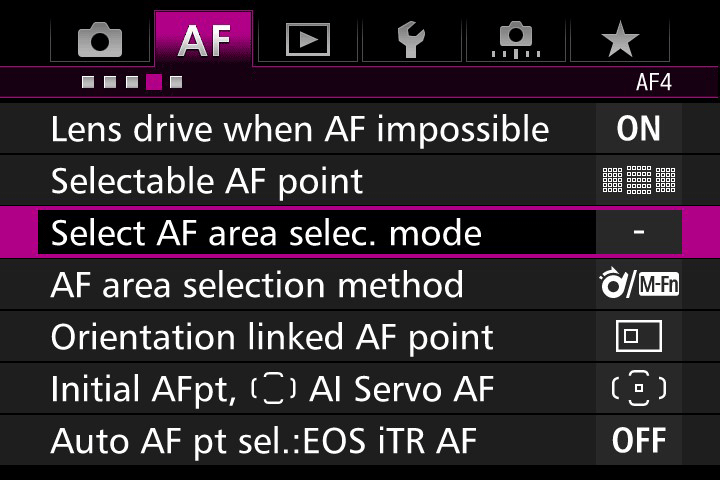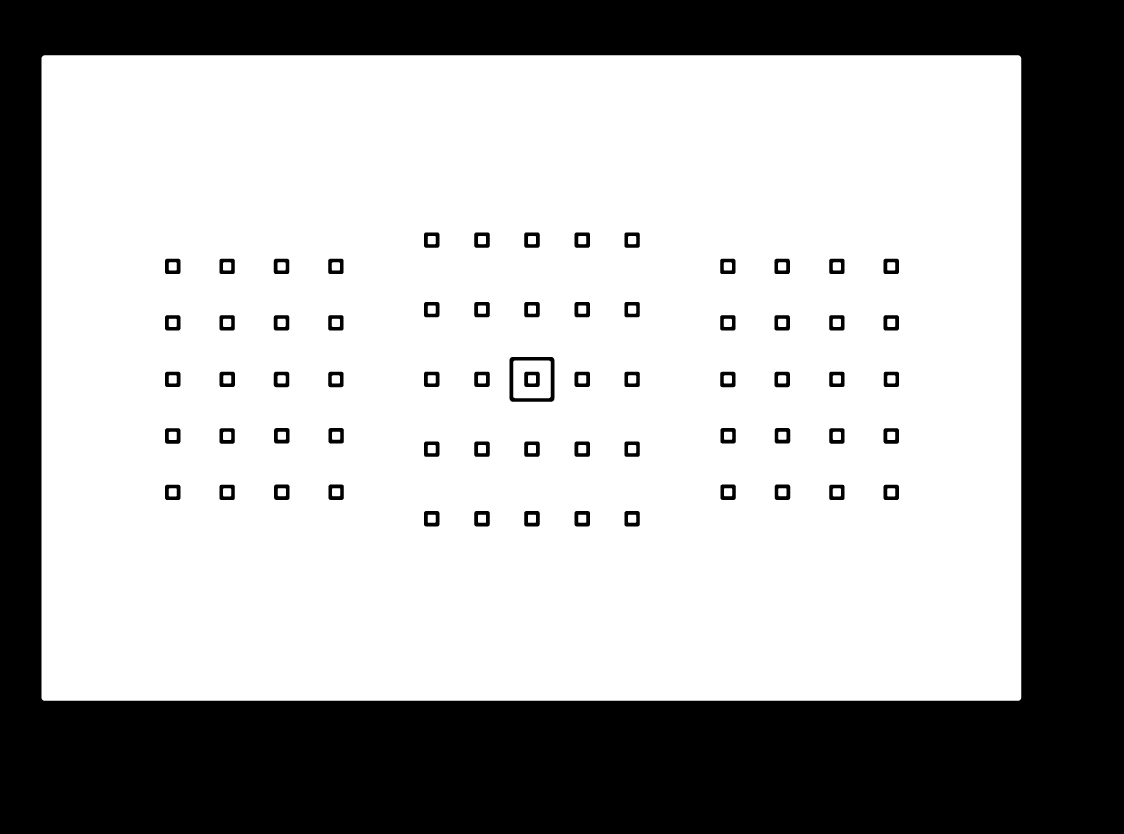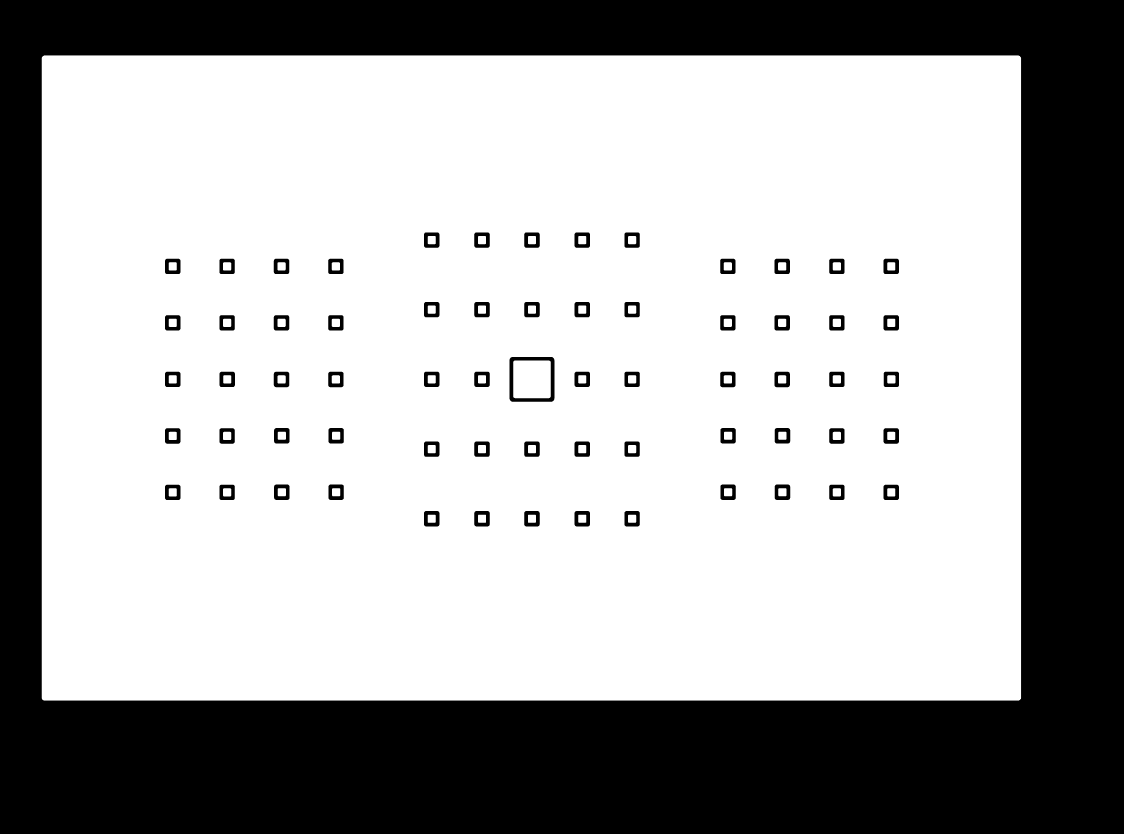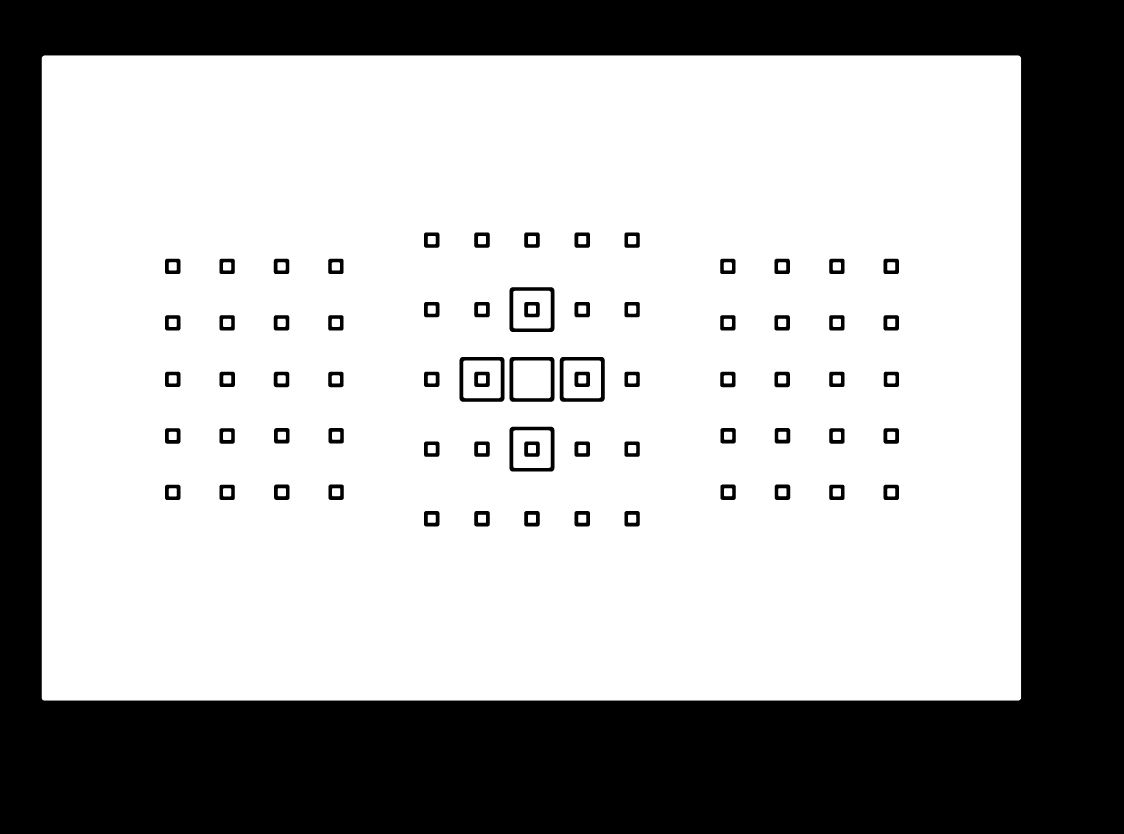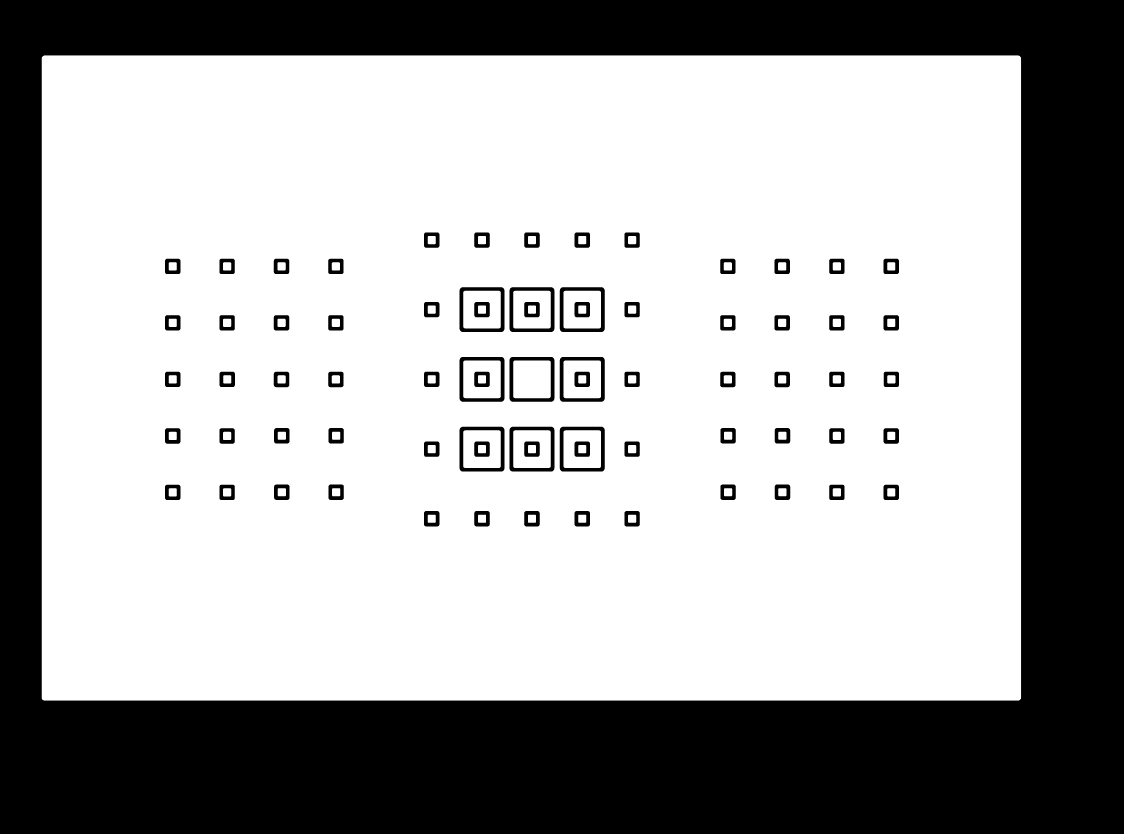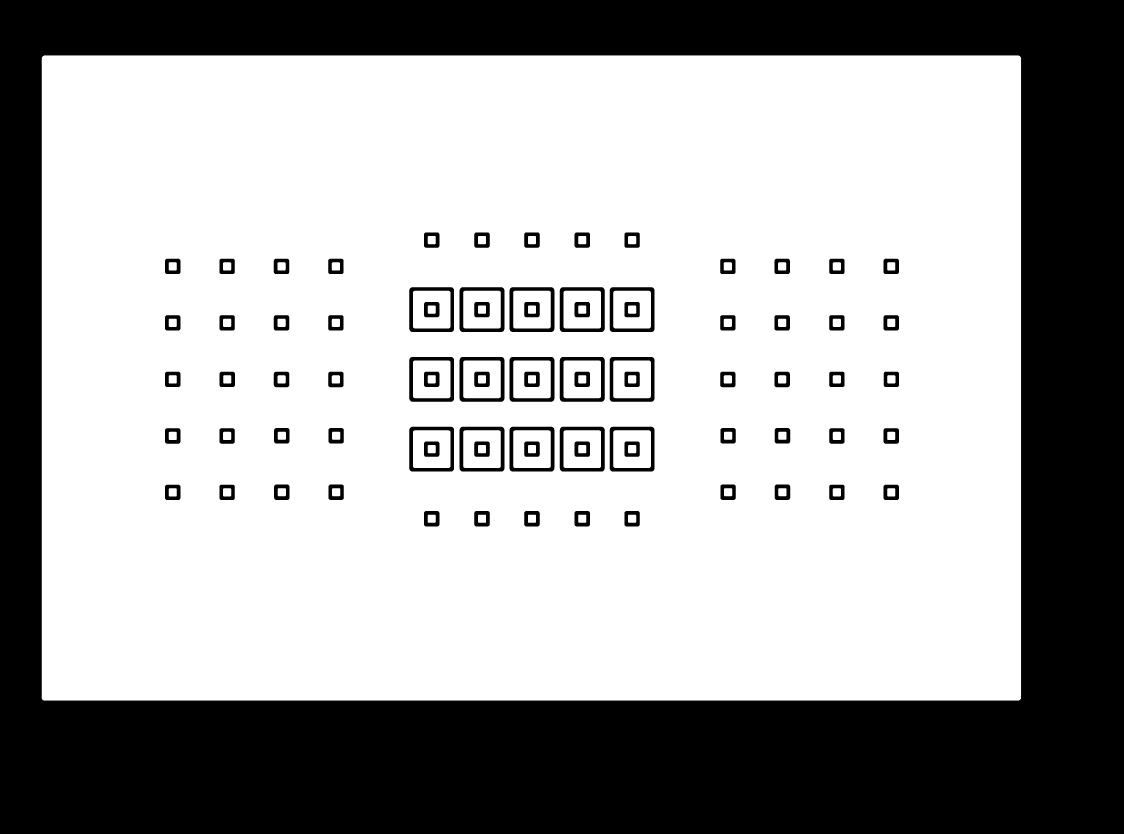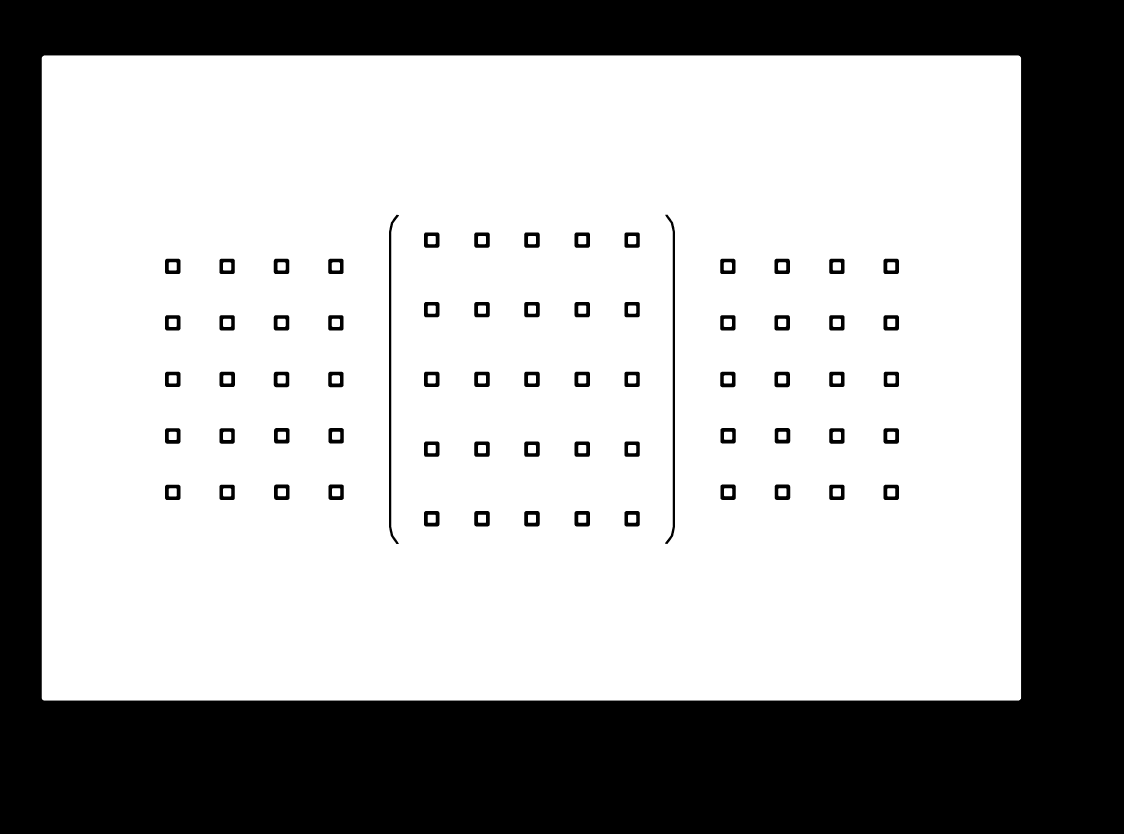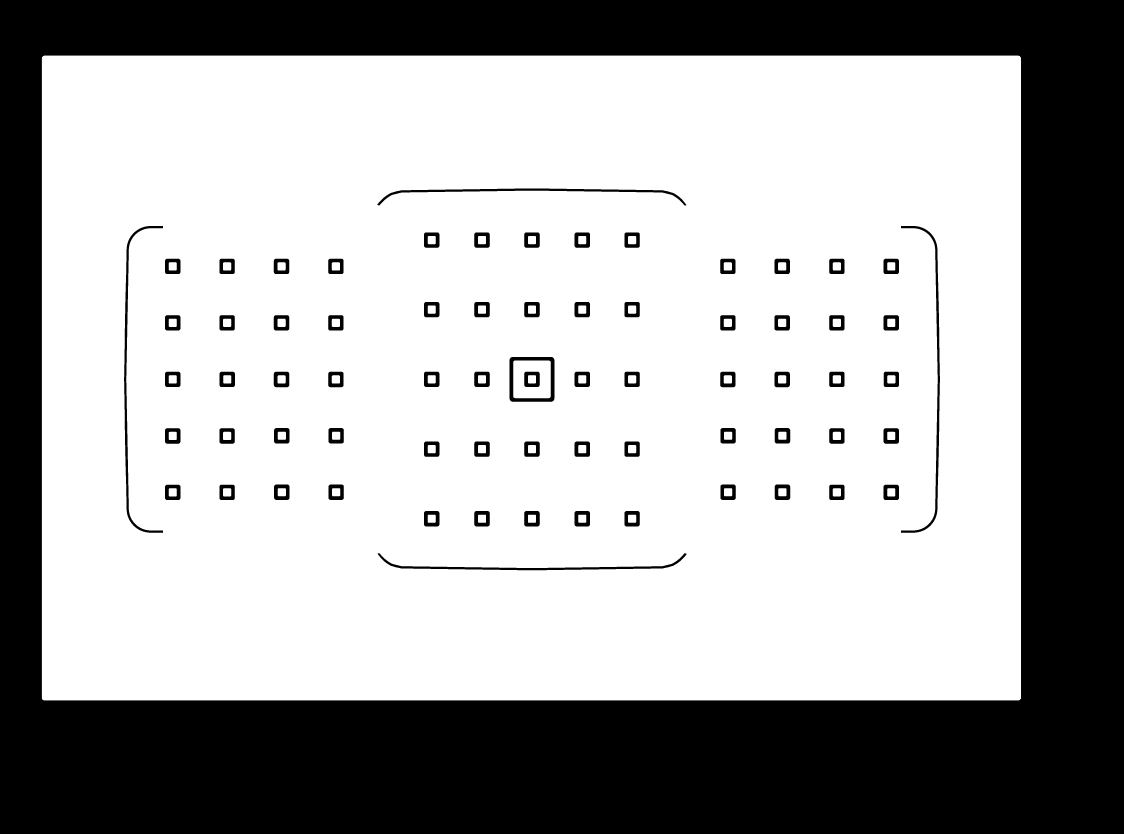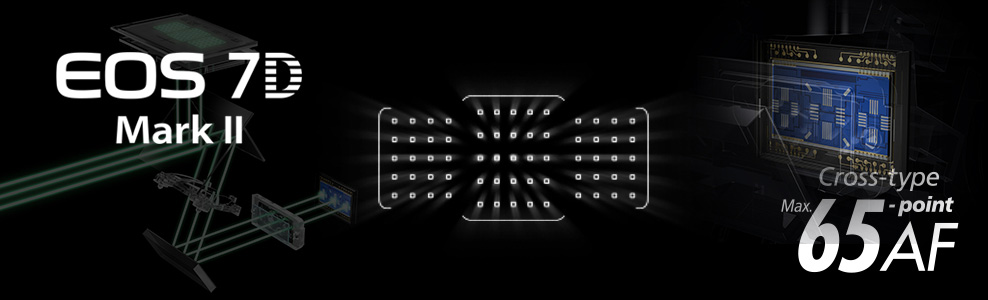
Canon has provided AF Area Selection Mode in the 19-point AF system of EOS 7D and the 61-point AF System of EOS-1D X and EOS 5D Mark III, the photographers can set the selection method of AF points that best matches the subject and shooting conditions with great flexibility. In EOS 7D Mark II, in addition to the original 6 AF Area Selection Modes, the 65-point AF system provide a new “Large Zone” AF Selection mode which provide a larger AF zone area. The EOS 7D Mark ll also incorporated a new “AF Area Selection Lever”, making switching of AF Area Selection Mode much easier than before.

New "AF Area Selection Lever" in EOS 7D Mark II
Selection of AF Area Selection Mode
Introduction to AF Area Selection Modes
Single-point Spot AF
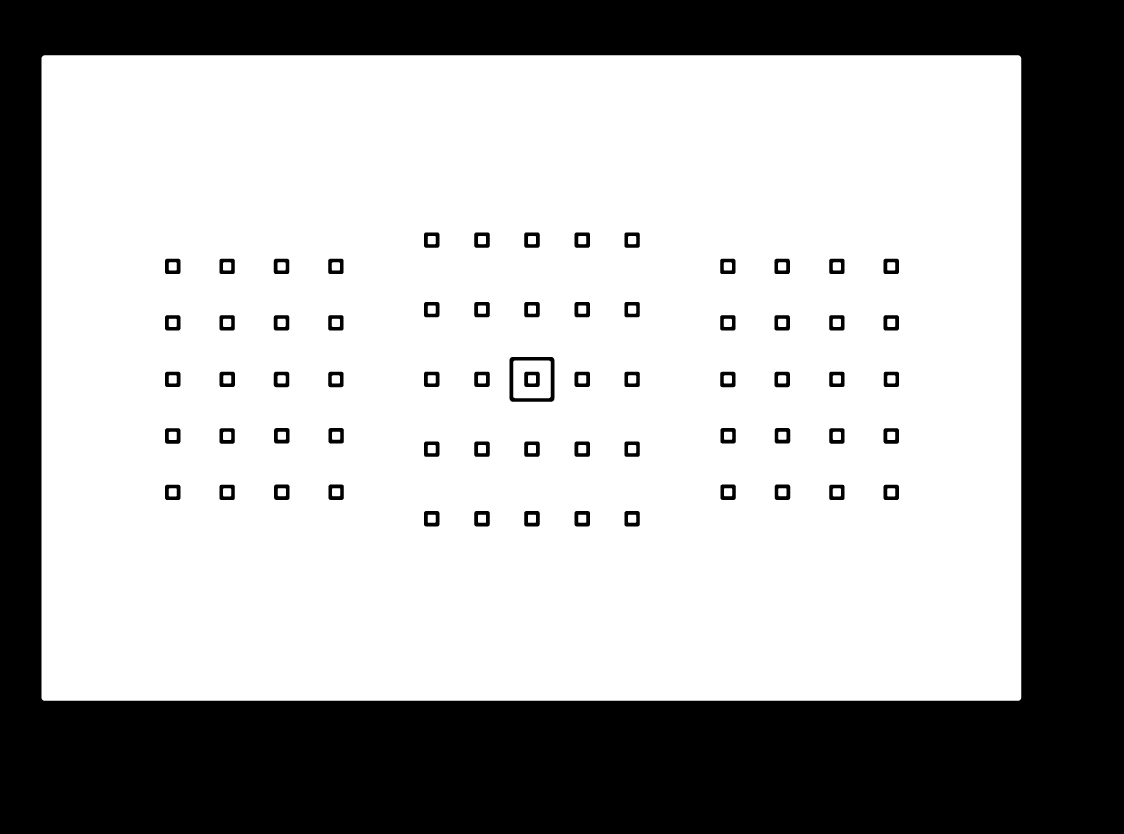
You can manually select one of the 65 AF points. The area of focus is even smaller than Single-point AF. Effective when focusing on a small area, such as the pupil of an eye, or subjects close to an obstruction with differing distances—photographing the eyes helmeted subjects in sports, for example. Focusing may be difficult during hand-held photography or with a moving subject as the focusing area is smaller and keeping the AF point on the subject will become more difficult. |
Single-point AF
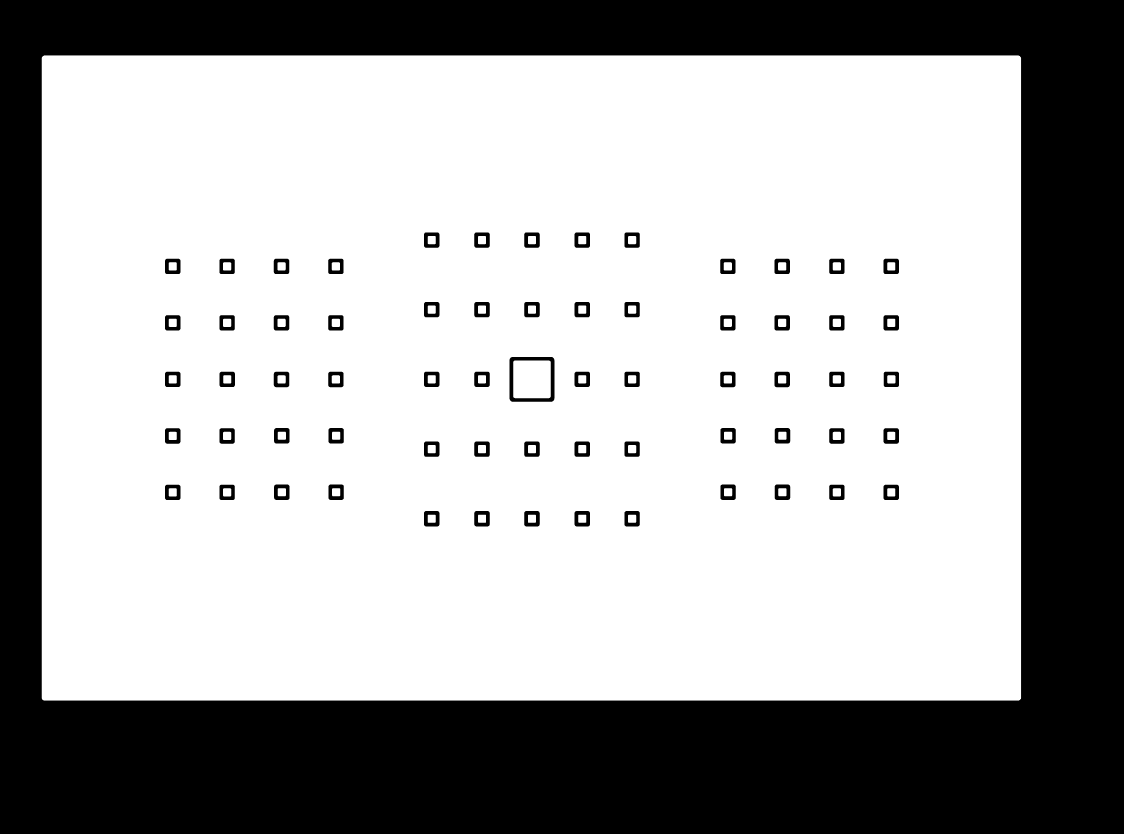
The default AF point selection method. You can manually select one of the 65 AF points.
|
AF point expansion (4 points)
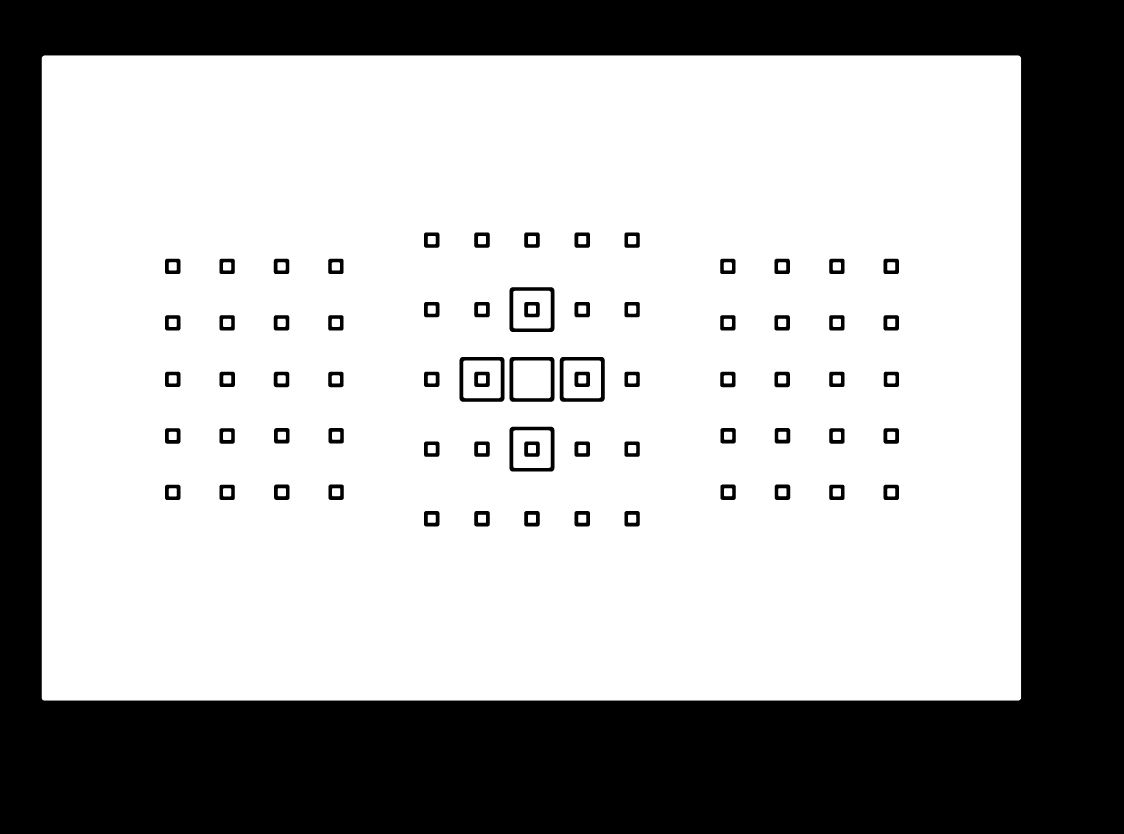
Focusing uses a manually selected AF point and the four adjacent points above, below, and on both sides of the selected point. Useful when shooting a moving subject that is hard to follow with Single-point AF.
*In AI Servo AF mode, the subject has to first be focused with a manually selected AF point. |
AF point expansion (Surrounding points)
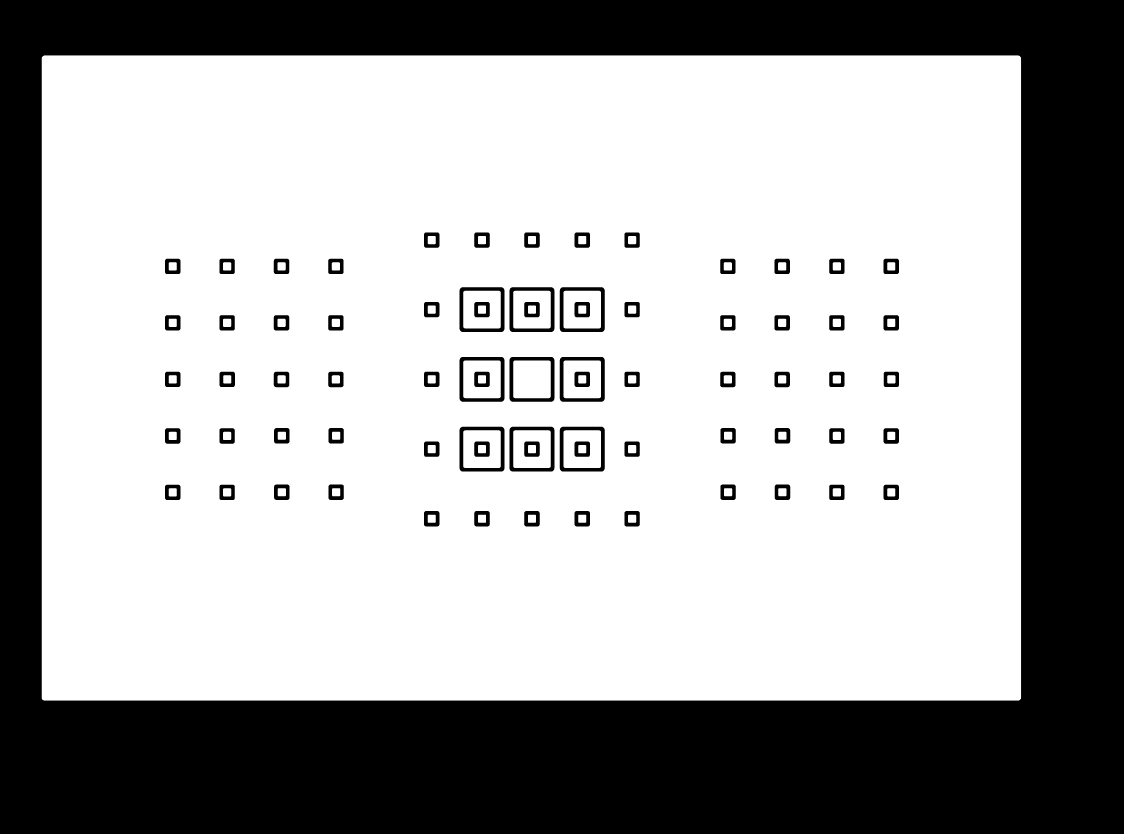
Focusing uses a manually selected AF point and the eight surrounding points. Useful when shooting a moving subject that is hard to follow with Single-Point AF.
*In AI Servo AF mode, the subject has to first be focused with a manually selected AF point.
|
Zone AF
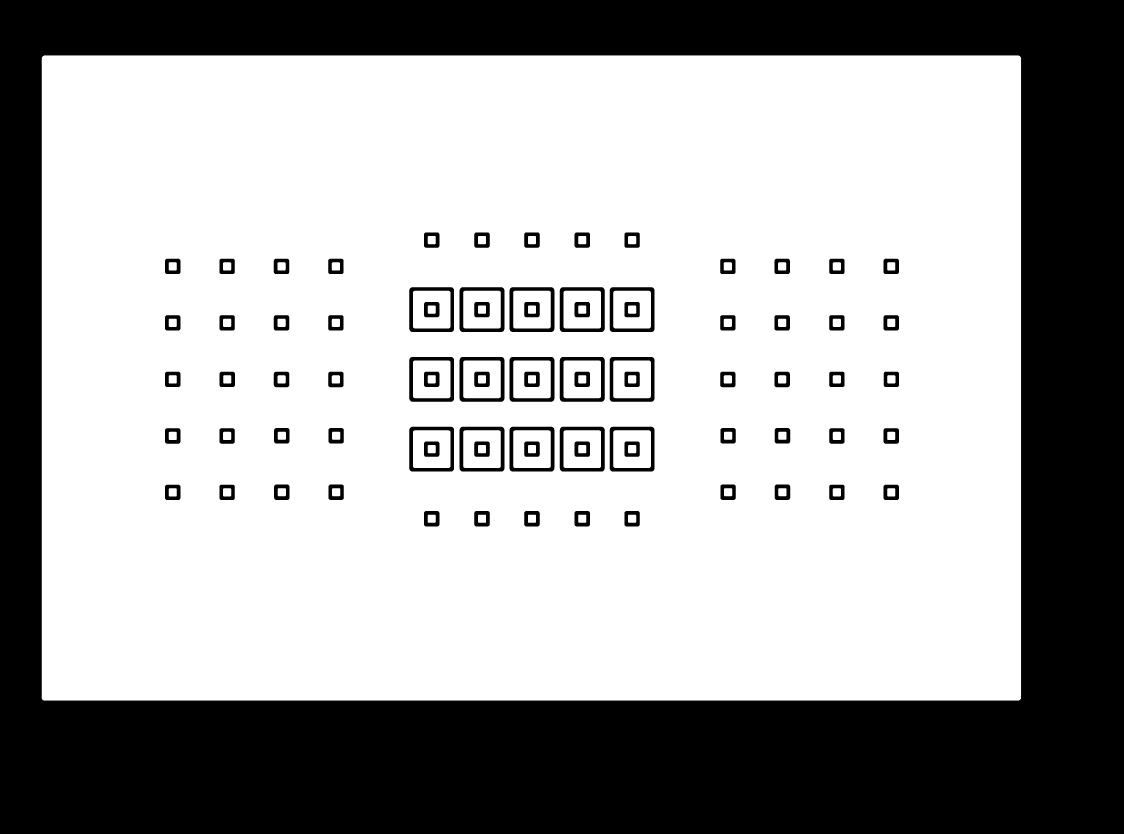
Focusing uses one of the 9 zones divided among the 65 AF points. In any AF mode, AF points will be automatically selected from all points within the selected zone, with the camera generally focusing on the nearest subject. Effective when shooting a moving subject that maybe hard to follow with Single-point AF or AF point expansion. |
Large Zone AF
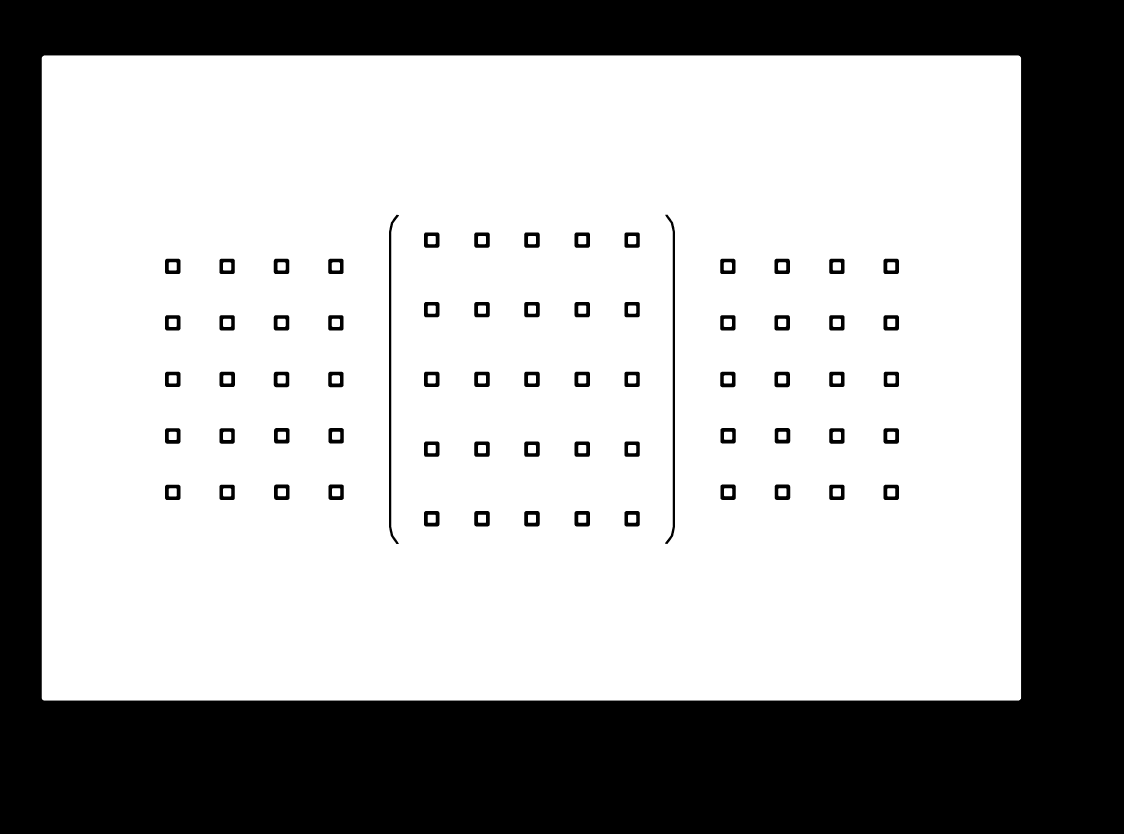
This new mode features larger zones (left, center, or right in the
screen) than Zone AF, and automatically selects AF points for focusing. Just as with Zone AF, the camera determines the nearest subject within the zone and focuses. Even when shooting close-ups of a subject, this feature is effective for keeping the subject in a general area such as the left, center, or right of the screen.
|
65-point automatic selection AF
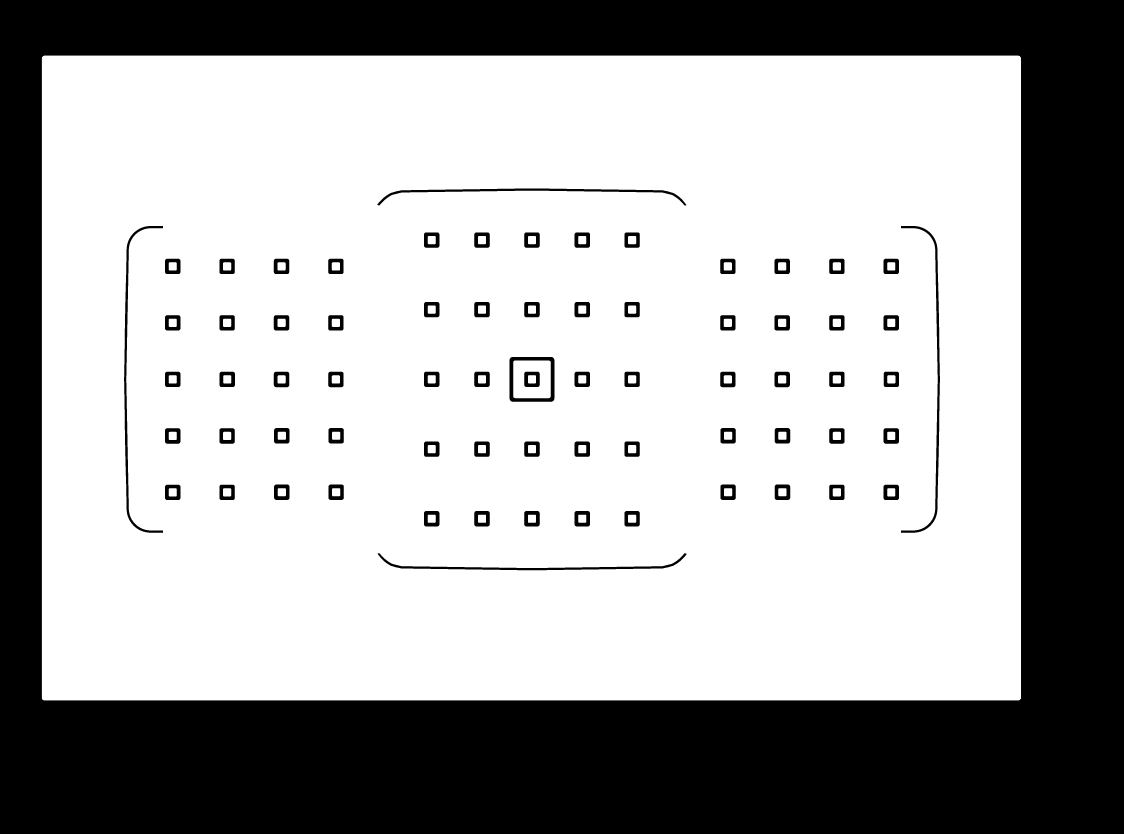
In One-Shot AF mode, the camera generally focuses on the nearest subject. Active AF points will be shown when focus achieved.
In AI Servo AF, the user can manually select an AF point as the autofocus starting point. After initial focus is acquired, the camera automatically changes AF points to continue to cover a subject across the entire 65-point AF array. |
|
Selecting AF Area directly with <AF Area Selection Lever>
You can assign the <AF Area Selection Lever> to select the AF Area Selection mode directly in [Custom Control]; this makes the switching of AF Area Selection mode more swiftly.
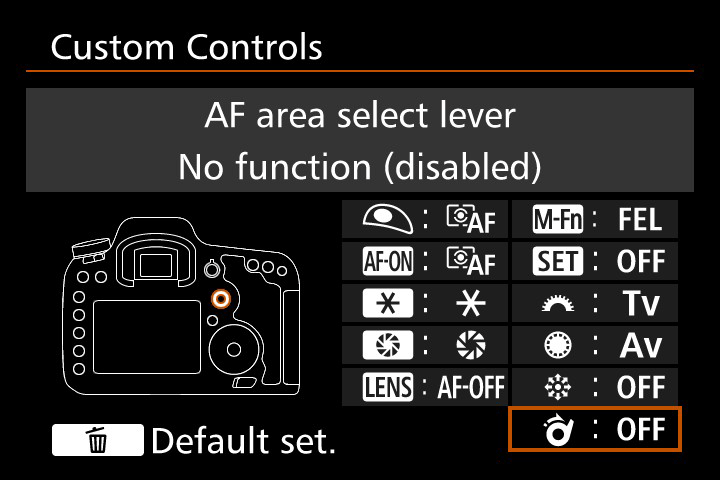
|
Limiting the selectable AF Area Selection Mode
You can limit the selectable AF area selection mode to suit your shooting subjects and preferences, this can make the selection of AF area selection mode faster and more direct.
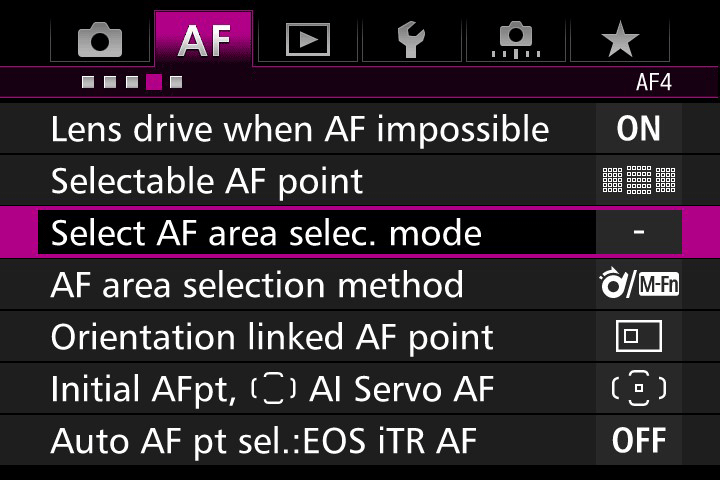 |