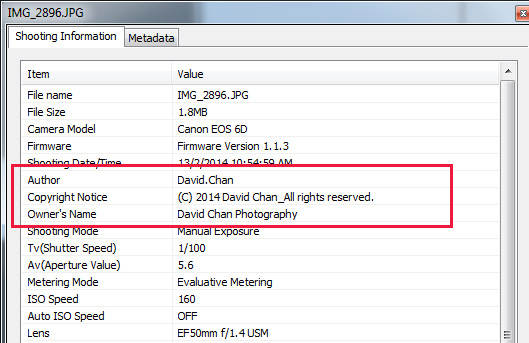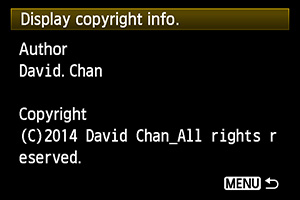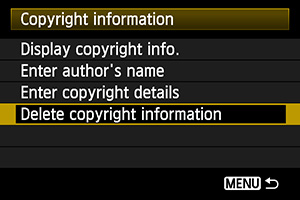Tag: EOS-1D X, EOS-1D C, EOS 5D Mark III, EOS 6D, EOS 70D, EOS Utility, EOS software
In the era of digital photography, Infringement of copyright becomes more common as digital image files can be copied and distributed easily. To ensure the copyright of your works is protected, you can enter copyright information into your EOS digital camera which will be appended to the EXIF of RAW or JPEG images during shooting. Once the copyright information is appended to the EXIF of original source file, the information will remain with the image for identification even it has been converted or resized in most image editing programs.
Copyright information supported by EOS digital camera:
| ||||||||
Input copyright information with the camera
Enter and setup copyright information with EOS Utility
| Tips |
|
1. After appending to the EXIF, the copyright information cannot be amended or deleted with software afterward, please check the copyright information carefully before actual shooting. |
2. You can delete copyright information with the camera when it is not necessary to add copyright information to images. |
3. However, Owner’s name can only be added, amended or deleted with EOS Utility. |