Tag: EOS 7D Mark II, 150,000-pixel RGB+IR metering sensor, Viewfinder, Anti Flicker, Continuous Shooting
Indoor sports photography has been facing with a problem for a long time: images with uneven exposure or unusual colors caused by flicker of artificial lighting.
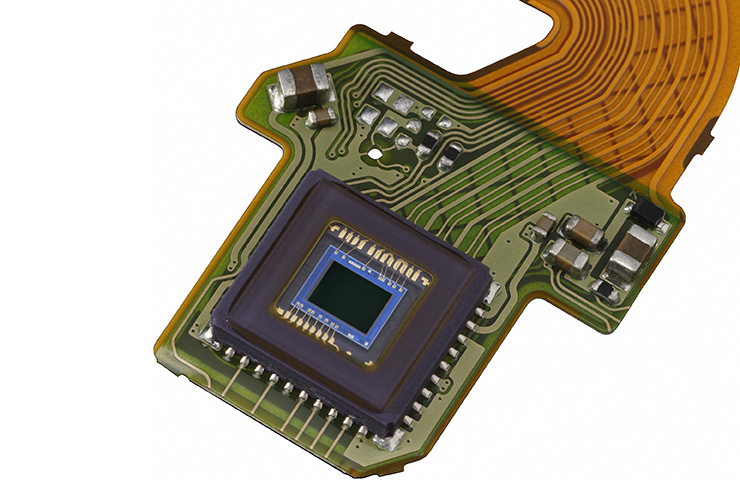
The new 150,000 RGB+IR metering sensor of EOS 7D Mark II
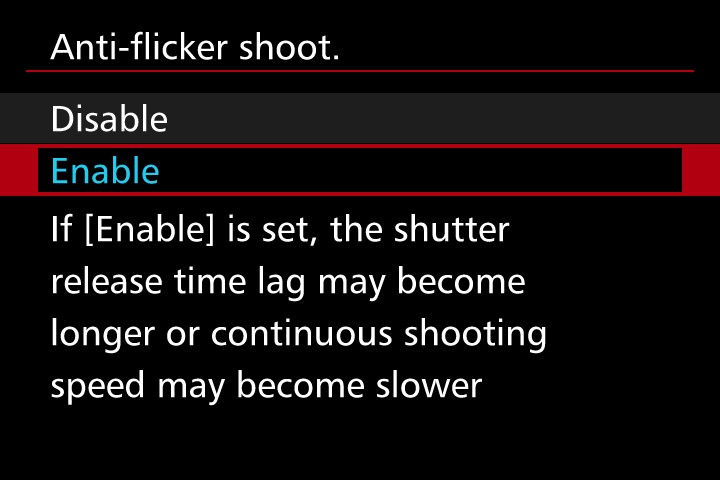
The innovative “Anti-flicker shooting”
What are Flickering Light Sources?
Flickering light sources are artificial lightings such as fluorescent light and mercury light which blink at a constant frequency (such as 100Hz or 120Hz). If you shoot an image with a very fast shutter speed under this kind of light sources, images may be unevenly exposed. If continuous shooting is used, uneven exposure or colors would appear in most of the images.
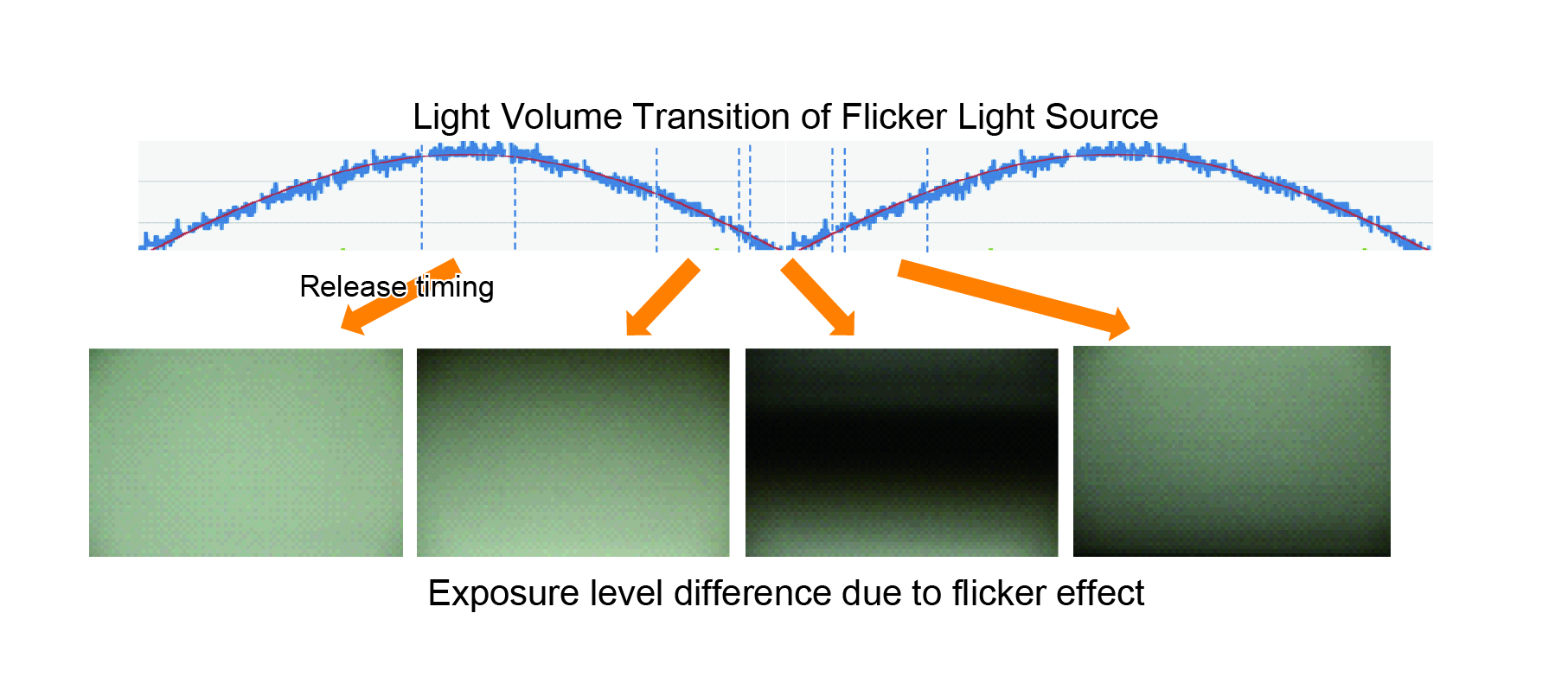
How images will be affected by different shutter speed under flickering light source
If the shutter speed is longer than the frequency (or cycle) of the flickering light source, the flicker effect on the exposure or color is minimal because the exposure time is long enough. For example, if a shutter speed of 1/50sec is used under a 100Hz environment, the final exposure will usually be normal.
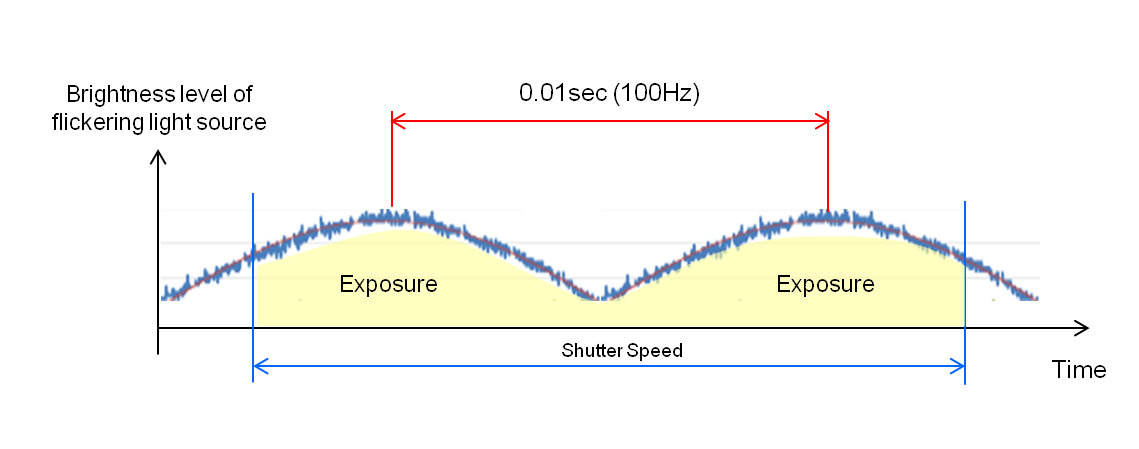
Shutter speed longer than flickering frequency
On the other hand, if the shutter speed is shorter (faster) than the frequency of the flickering light source, the flicker effect on the exposure or color occurs will depend on timing. For example, if the camera starts exposure at the lowest brightness level, then the final image would probably have uneven exposure and unusual colors.
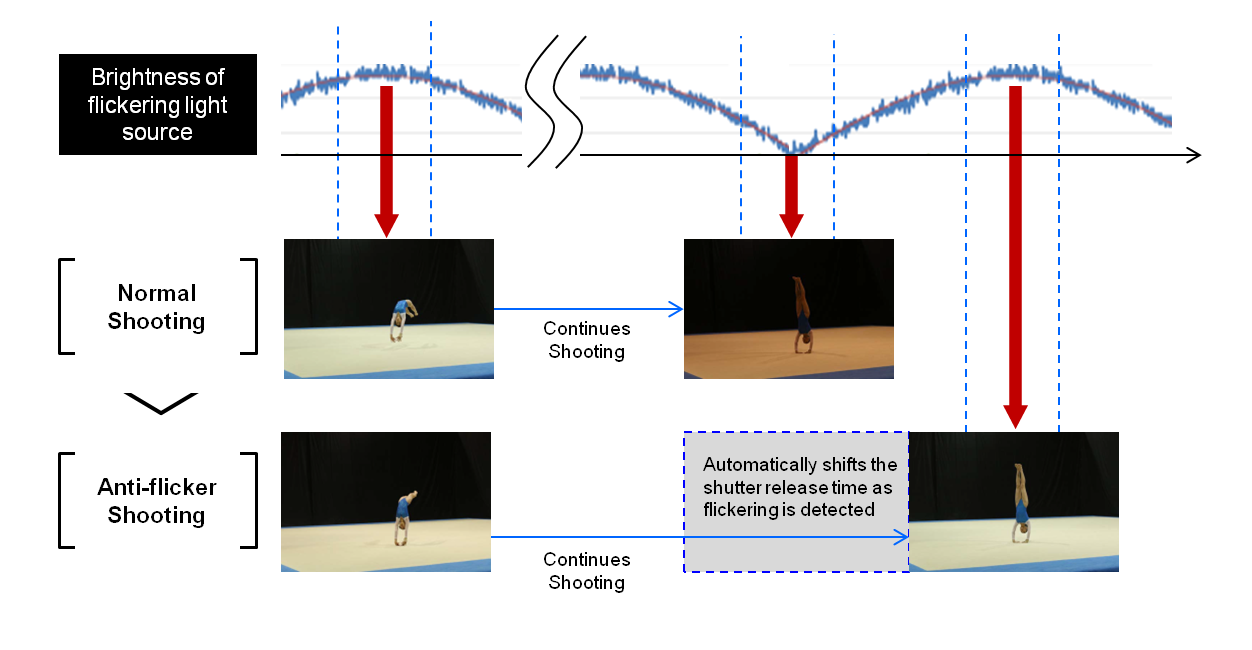
Shutter speed shorter than flickering frequency
The new cutting-edge “Anti-flickering shooting” and its mechanism
This new “Anti-flickering shooting” minimizes the impact of flickering for stable exposure during continuous shooting. The advanced 150,000 RGB+IR metering sensor and AE system of EOS 7D Mark II can detect flickering light source and its frequency and automatically adjust the shutter release timing, so that the camera will only shoot at peak brightness level.
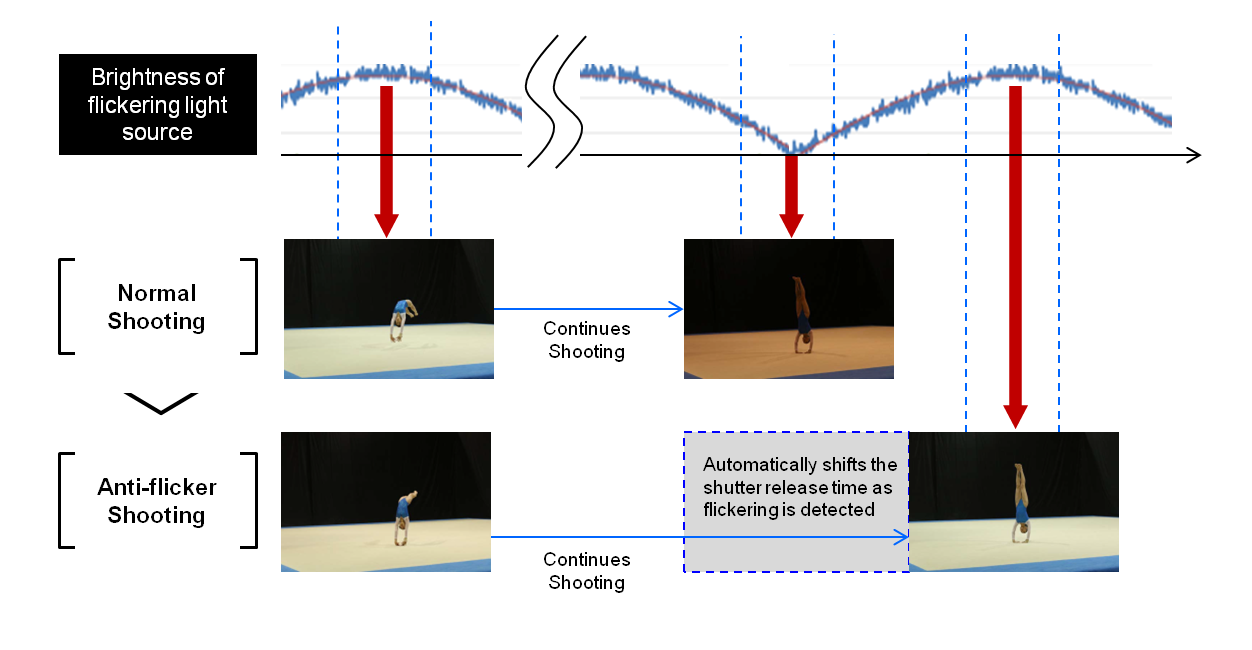
Anti-flicker shooting mechanism
In addition, when flickering light is detected, a “Flicker!” icon will be displayed in the Intelligent Viewfinder II of EOS 7D Mark II to notify the user.
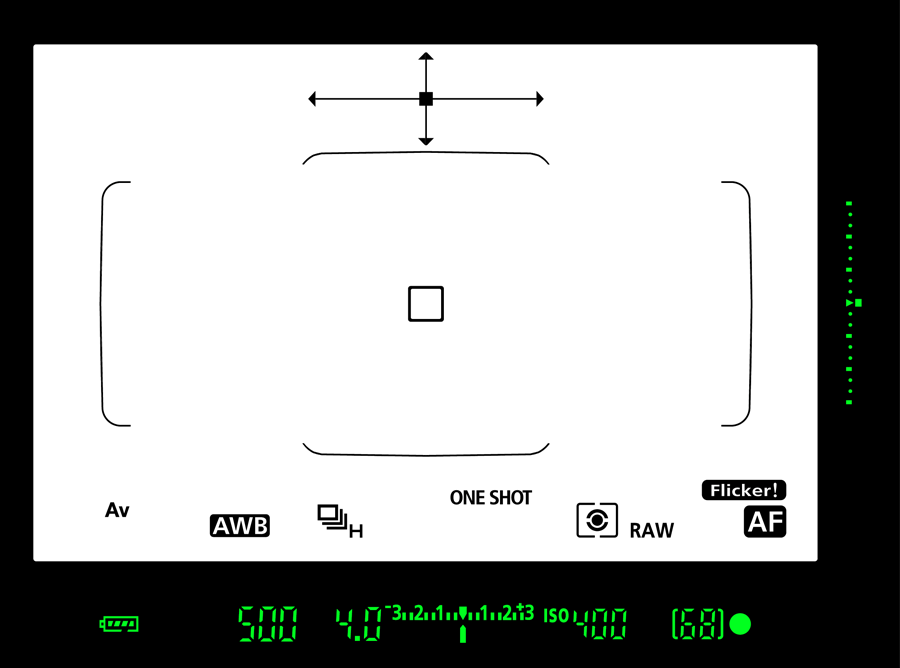
When flicker is detected, a “Flicker!” icon will be displayed inside the viewfinder
(available in EOS 7D Mark II only)
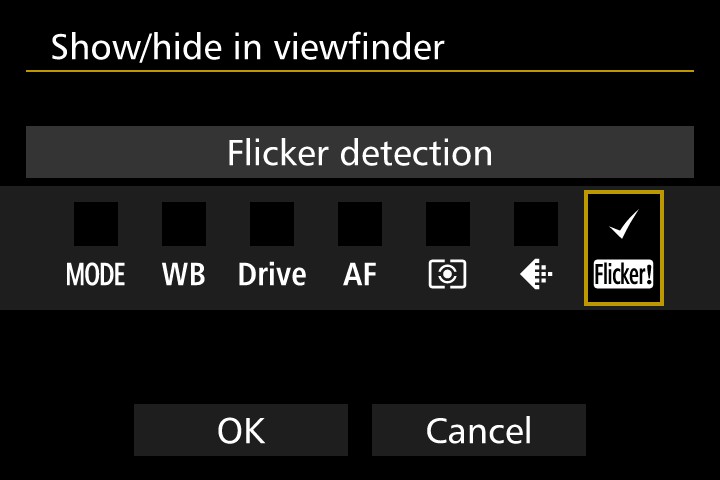
Enables viewfinder to display “Flicker detection” in menu
(available in EOS 7D Mark II only)
Note:
• “Anti-flicker shooting” only works in flickering frequency of 100Hz and 120Hz.
• When “Anti-flicker shooting” is enabled, the shutter-release time lag may become slightly longer. Also, the continuous shooting speed may become slightly slower, and the shooting interval may become irregular.
• “Anti-flicker shooting” is not available in Live View Shooting and Movie Shooting.

