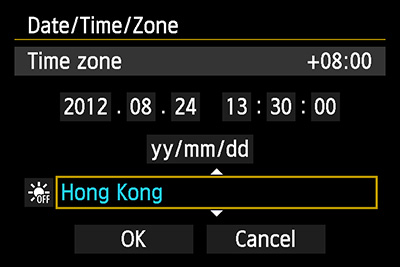Apart from replying on your watch or clock to set the camera’s internal clock, EOS 6D users can synchronize the camera’s clock to UTC standard time using GPS data, with margin of error within +/1 second. You can also set the camera to update time automatically each time GPS signal is received.
Auto Time Setting with EOS 6D Internal GPS
| Tips |
1. The GPS will synchronize the camera time with UTC, you should set the time zone base on your location before doing [Auto time setting] in order to get the correct time. |
2. When [Auto time Setting] is set to [Auto update], GPS icon will appear in [Date/Time/Zone]. You cannot set the [Data/Time] manually. 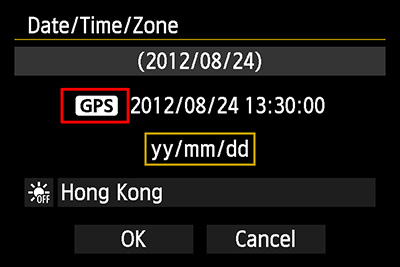 |
3. The internal GPS of EOS 6D must receive signals from 5 GPS satellites to set time. In location with less optimal GPS reception, GPS time setting or auto update may not be available. |