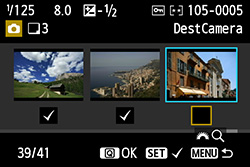One of the functions of EOS Built-in Wi-Fi is transferring images between compatible EOS, PowerShot or IXUS cameras wirelessly. The setting of this function is very simple and it uses camera access point mode in which no extra network devices are needed.
You can use this function to share photos and videos instantly with your friends’ cameras after a party or gathering.
“Transfer images between cameras” operation
| Tips |
1. Only JPEG format images can be transferred.
If you need to shoot RAW images, you can set the image recording quality to “RAW + JPEG” or you can use the “RAW image Processing” function to convert the RAW images into JPEG images before transferring.
|
2. You can select and send multiple image, up to 50 images can be sent each time. |
3. You can resize the image size to S2 (1920 x 1280) or S3 (720 x 480) before sending in order to shorten the transfer time. |
4. Although you can send movies, they cannot be played if target cameras does not support the file format of the received movies. |
Compatible Camera Models
EOS Digital Camera |
EOS 6D、EOS 70D、EOS M2 |
PowerShot Compact Digital Camera |
PowerShot G16、
PowerShot N100、PowerShot N、 PowerShot S200、PowerShot S120、PowerShot S110 PowerShot SX510 HS、PowerShot SX280 HS、 PowerShot A3500 IS |
IXUS Compact Digital Camera |
IXUS 510 HS
IXUS 255 HS、IXUS 245 HS、IXUS 240 HS IXUS 140 |
As of 31st Jan 2014