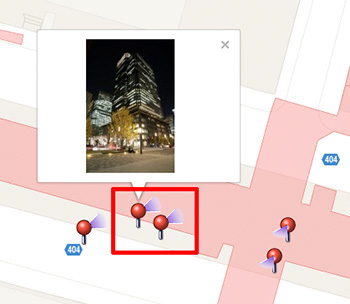Tags: GP-E1, GP-E2, Compass, GPS, Map Utility, EOS_Accessories
Apart from receiving GPS signals, GPS Receiver GP-E1 and GP-E2 also has built-in digital compass function which calculate shooting direction with triaxial geomagnetic sensor and triaxial acceleration sensor. After enabling the digital compass, camera shooting direction, in addition to geotag information, can be amended to EXIF of images taken with compatible cameras*.
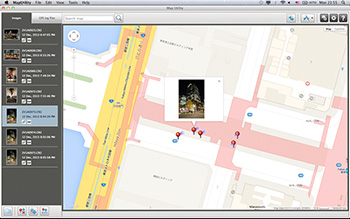 |
|
When reviewing images with geotag information and shooting direction in Map Utility, the shooting direction will be displayed on the map. |
|
Enabling Digital Compass and check direction direction
| Tips |
|
Digital Compass Calibration
We recommend you calibrate the digital compass at the shooting location for more accurate reading. You should also calibrate the digital compass when you found the direction shown as you shoot seems incorrect.
| Tips |
At high altitudes, near strong magnetic fields, in steel-structured buildings or underground, the digital compass may not able to detect the shooting direction correctly even after calibration. |
GPS Receiver Model |
Compatible EOS Digital Camera |
GP-E1 |
EOS-1D X、EOS-1D C |
GP-E2 |
EOS-1D X、EOS-1D C、EOS 5D Mark III、EOS 6D、EOS 70D、EOS 700D、EOS 650D、EOS 100D、EOS M |
*As of 31st Dec 2013 |