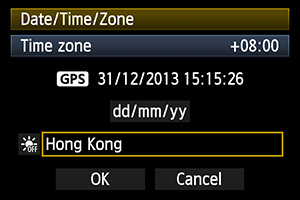Tags: GP-E1, GP-E2, EOS Accessories, GPS, Camera Time, Time Synchronization
The timestamp of an image’s EXIF data is made base on camera time, which is often input manually with reference to your own watch or clock. The margin of error can be significant. If you want to set world standard time to EOS DSLR camera, you can synchronize the camera’s clock to UTC standard time by using a GPS receiver GP-E1* or GP-E2*. The margin of error for this method is within +/- 1 second. (The margin of error in EOS-1D X/EOS-1D C is merely +/- 0.2 second.)
When you need to shoot with 2 EOS DSLR cameras in outdoor environment, you can synchronize both cameras’ time with GPS receiver before shooting. After the shooting is completed, images from 2 cameras can be arranged and categorized according to shooting time and make workflow more efficient.
Auto Time Setting with GPS Receiver
| Tips |
1. The GPS will synchronize the camera time with UTC, you should set the time zone base on your location before doing [Auto time setting] in order to get the correct time. |
2. When [Auto time Setting] is set to [Auto update], GPS icon will appear in [Date/Time/Zone]. You cannot set the [Data/Time] manually. |
3. The GPS receiver must receive signals from 5 GPS satellites to set time. In location with less optimal GPS reception, GPS time setting or auto update may not be available. |
GPS Receiver Model |
Compatible EOS Digital Camera |
GP-E1 |
EOS-1D X、EOS-1D C |
GP-E2 |
EOS-1D X、EOS-1D C、EOS 5D Mark III、EOS 6D、EOS 70D、EOS 700D、EOS 650D、EOS 100D、EOS M |
As of 31st Dec 2013 |