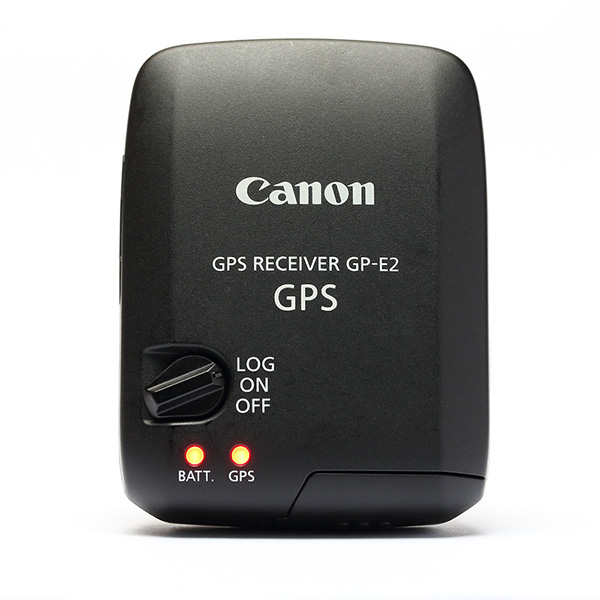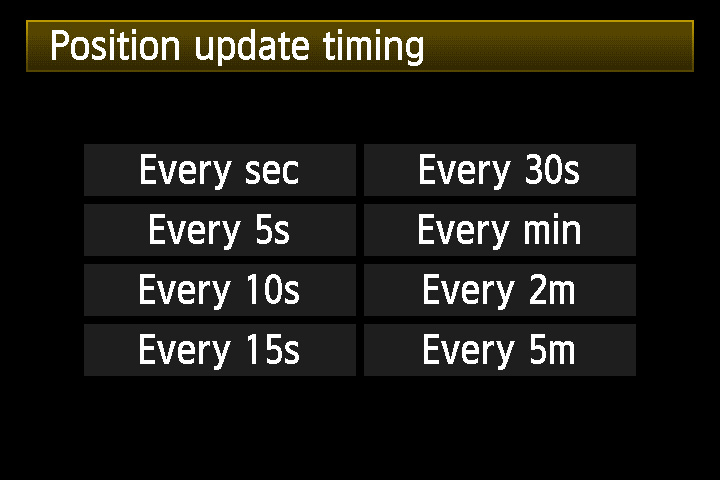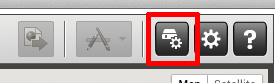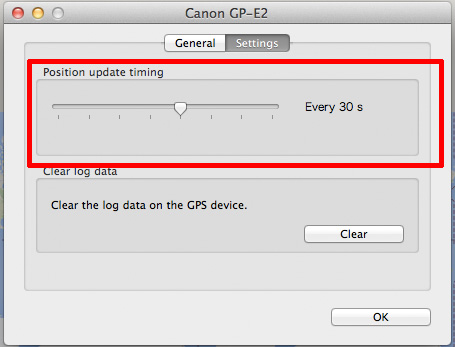GPS Receiver GP-E2 allows you to log and view the route you traveled by enabling the GPS Logger function. When this function is switched on, GP-E2 itself will automatically record GPS information along your route and save to the internal memory as a log file.
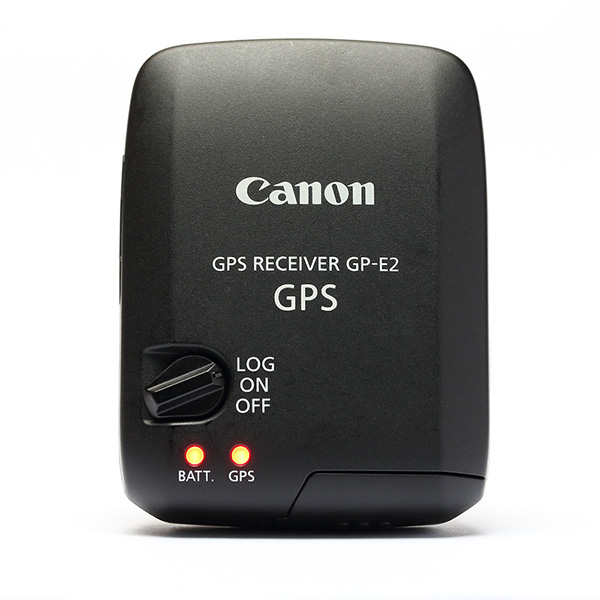
Set the GP-E2’s power switch to
position to enable GPS logger mode. |
When GPS logger mode is enabled, GP-E2 can be functioned as an independent GPS logger device. There’s no need to attach the receiver to the camera, the soft carrying case allows you to attach it to your belt or camera strap. However if the receiver is attached to a supported camera*, apart from automatically log location information along your route, the receiver will also geotag your images and videos as you shoot.

Using with the included soft carrying case, GP-E2 can be functioned as an independent GPS logger device. |
When logging finished, you can import GPS Log files from the GP-E2 into your computer, and then view the recorded paths and locations on a map with the Map Utility software provided with the GP-E2. Log files can also be converted to the popular .KMZ file type for viewing in Google Earth. If you love travel or taking landscape photos, GPS logger would be a very practical function that you can review your shooting path in future.
1. GPS Positing update timing
The accuracy of GPS log file will depend on the Position Update Timing, shorter intervals will provide more precise tracking, and the route displayed in Map Utility will reflect the actual shooting path more accurately. GP-E2’s default position internals is 15 second. You can adjust your Position Update Timing base on your travel speed to acquire a more accurate route. For example, we suggest you to set the update interval to every 5 second (or even 1 second) if you are driving or travelling with vehicles due to the high speed. Keep in mind, however, that shorter intervals will make the log files size bigger and increase power consumption.
The Position Update Timing of GP-E2 can be set in the menu of compatible cameras* or via Map Utility (required USB connection to computer)
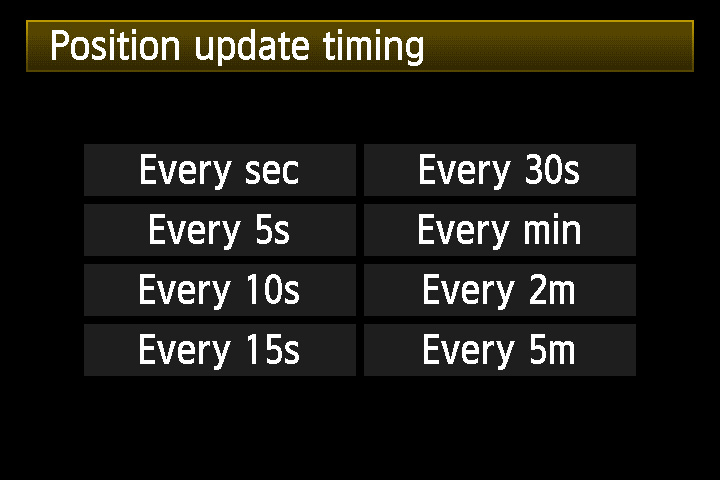
Compatible cameras* will display this menu screen
|
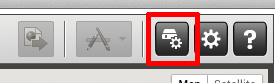
GPS Device Setting in Map Utility |
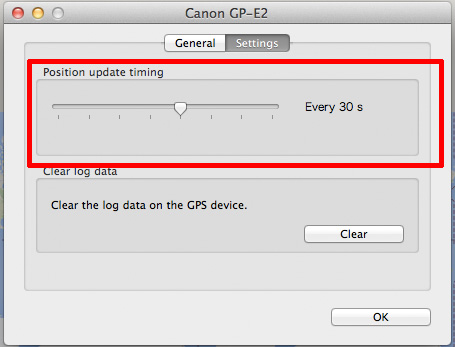
*Compatible cameras: EOS-1D X、EOS-1D C、EOS 5D Mark III、EOS 6D、EOS 7D、EOS 70D、EOS 700D、EOS 650D、EOS 100D、EOS M |
|
2. Log File
GPS Receiver GP-E2’s log file adopts the NMEA-0183 format. When GPS logger is enabled, GP-E2 will create a log file daily based on UTC (Coordinated Universal Time) and the log file will be named by the date (for example 20140328.log). Depends on your time zone, it is possible 2 log files are created in a day.
|
3. Log File Capacity
The GPS log files are saved in GP-E2’s internal memory, the log file size and memory capacity (i.e. the number of days for which you can store) depend on the position interval you specify in Position Update Timing. We suggest you to save your log files to your computer via Map Utility after each shooting because when GP-E2’s internal memory becomes full, the oldest log files will be overwritten with new information, one by one.
GPS Receiver GP-E2 Log File Capacity:
| Position Update Timing |
Log File Capacity (approx.) |
Position Update Timing |
Log File Capacity (approx.) |
| Every second |
4.5 days |
Every 30 second |
128 days |
| Every 5 second |
23 days |
Every minute |
128 days |
| Every 10 second |
45 days |
Every 2 minute |
128 days |
| Every 15 second |
68 days |
Every 5 minute |
128 days |
*Note: Capacity when logging eight hours per day |
4. Battery Life
Estimated battery life when using an AA alkaline battery with the GPS Receiver GP-E2:
| Position Update Timing |
Battery Life (approx.) |
Position Update Timing |
Battery Life (approx.) |
| Every second |
10 hours |
Every 30 second |
39 hours |
| Every 5 second |
27 hours |
Every minute |
54 hours |
| Every 10 second |
37 hours |
Every 2 minute |
63 hours |
| Every 15 second |
39 hours |
Every 5 minute |
92 hours |
*Note: When GPS signal conditions is favorable. |