Tag: EOS 5DS, EOS 5DS R, Picture Style, Fine Detail
To maximize the resolving power of 50.6-megapixel image sensor brought by EOS 5DS and EOS 5DS R, Canon has optimized the sharpness setting.
New Picture Style “Fine Detail”
To maximize the resolving power and amount of detail captured by the 50.6-megapixel sensor, a new Picture Style “Fine Detail” has been developed and is first used in EOS 5DS and EOS 5DS R. In comparison to “Standard” and “Landscape”, “Fine Detail” emphasizes the gradation of tones and detail fineness of an image.
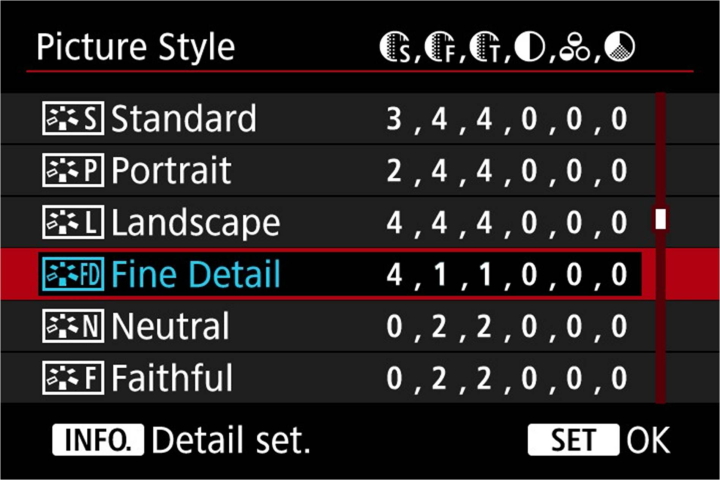
The default [Saturation] of “Fine Detail” is similar to “Standard” but the default [Contrast] is set lower than “Standard”. “Fine Detail” has Sharpness’s [Fineness] and [Threshold] both set to the minimum of [1], so even thin and low contrast edges can be sharpened to produce an image emphasizing fine edges and patterns. Unlike “Neutral” and “Faithful”, “Fine Detail” is intended for images that will be used straight from the camera, without post-processing (however we suggest you to take RAW images to enjoy the maximum post-processing flexibility).
New Parameters in Sharpness for micro-adjustment
All of the EOS 5DS and EOS 5DS R’s Picture Styles now feature three adjustable sharpening parameters, which give more control over the sharpening performed in-camera on JPEG files. The parameters are similar to those found in the Unsharp Mask filter in photo editing software such as Adobe Photoshop:
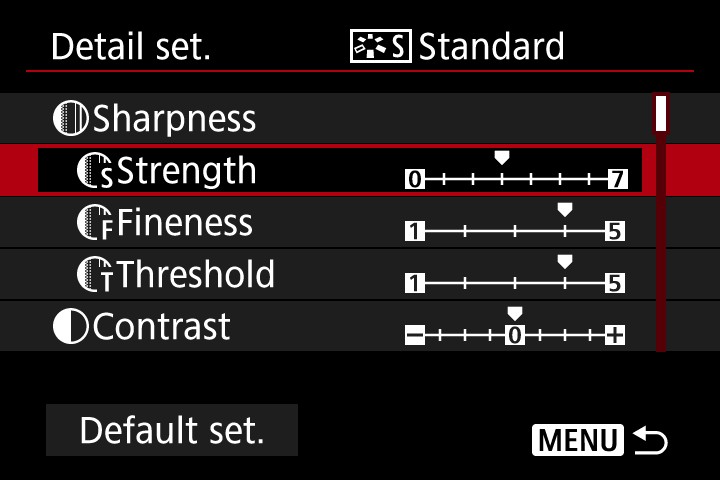
Set how much contrast is applied to edges in the image, higher value means stronger contrast after sharpening. ([Strength] is similar to the parameter “Amount” in Unsharp Mask Filter)
 200% Magnified |
Sharpness Setting: When [Strength] is set to [4], the contrast after sharpening is moderate. |
 200% Magnified |
Sharpness Setting: When [Strength] is set to [7], the contrast became very high after sharpening to emphasize the details (unless you have special purpose, [7] will be too high for most of the time). |
[FINENESS]
This parameter determines the fineness and thickness of the edges that are sharpened. Lower value will keep the edges thin and higher sense of resolution. On the other hand, higher value will make the edges look thick and obvious. This parameter is especially for images with lots of details and patterns, a setting to a lower value can keep the edges thin and sharp to show the power of EOS 5DS and EOS 5DS R. ([Fineness] is similar to the parameter “Radius” in Unsharp Mask Filter)
 200% Magnified |
Sharpness Setting: When [Fineness] is set to [1], the edges will remain thin and fine after sharpening.
|
 200% Magnified |
Sharpness Setting: When [Fineness] is set to [5], the edges will become very thick to emphasize the details. The setting of Fineness will really depend on how you want the edges become, either keep it thin to have a sense of resolution or thicken it to have more visual impact (thinner details can also provide reservation for post-editing). In general, lower setting will be suitable to photos with high resolution and full of fine details, such as landscape or architecture photos taken by EOS 5DS R. |
[THRESHOLD]
This parameter tells how to proceed sharpening based on contrast. It specifies how much contrast there needs to be in a part of the image before it is considered an edge and sharpened. At a low setting, even low contrast and subtle edges will be sharpened (that means most area of the image will be sharpened); On the other hand, at a high setting, only high contrast edges will be sharpened. ([Threshold] is similar to the parameter “Threshold” in Unsharp Mask Filter)
 200% Magnified |
Sharpness Setting: When [Threshold] is set to [1], even edges with very low contrast can still receive sharpening. In the illustrated photo, note that every brick is well-sharpened even the contrast is not high and viewed
|
 200% Magnified |
Sharpness Setting: On the other hand, when [Threshold] is set to [5], only edges with high contrast can receive sharpening. In the illustrated photo we can see the contrast is not high, so most of the area will not receive sharpening under the setting of [5]. As a result, the photo looks soft. However, for some textures such as human skin, a high [Threshold] setting can make the skin looks smoother. |

