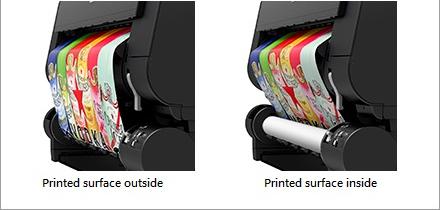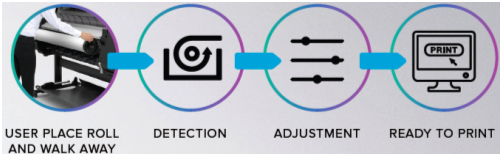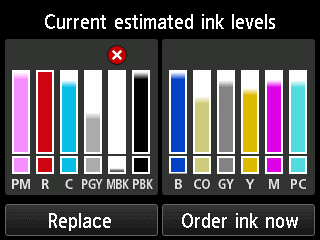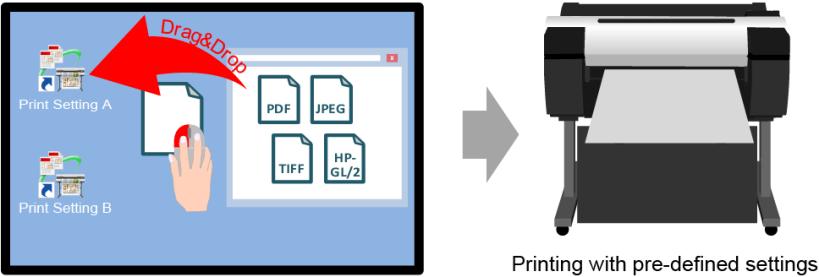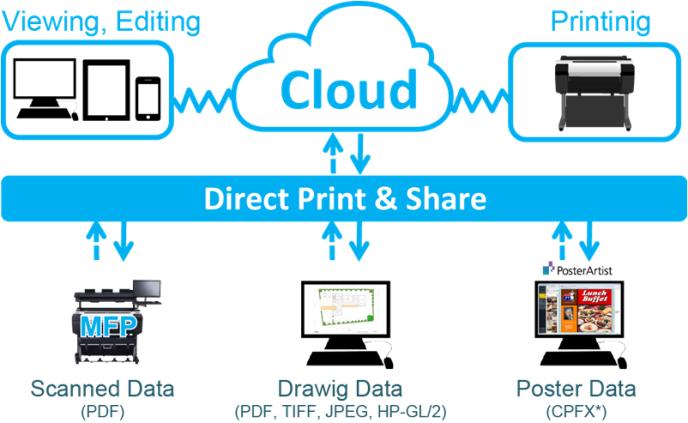| Faster Output by Advanced Technology |
iPF TX-5300 has L-COA PRO new processing engine and combined with 2 GB of memory, performs the high-speed processing of massive volumes of image data, generates the printing data, and controls the optimal ink layout for the purpose of achieving high resolution prints for demanding workflows. |
|
|
| 500GB Hard Drive |
|
A built-in 500GB hard drive within the printer increases productivity by relieving workload from the host PC,
while providing a large capacity for print job data storage and retrieval. The TX series complies with the Advanced Encryption Standard, 256-bit,
as was established by the U.S. National Institute of Standards and Technology, or NIST.
|

|
|
| Multi-position basket that can be freely adjusted the paper ejection style |
imagePROGRAF TX series renewed the media basket. It can fit for different output purposes and types of paper, such as a print size, a variety of positions in accordance with the conditions of usage and the style. |
| Standard Mode |
Flatbed Mode |
Front delivery Mode |
Slope Mode |
 |
 |
 |
 |
|
| Multi-function roll system |
The Multi-function roll system is not fixed for 2 rolls only, but added a new winding function for multi-purpose usage.
|
| 2-Roll feeding mode |
Winding Mode |
 |
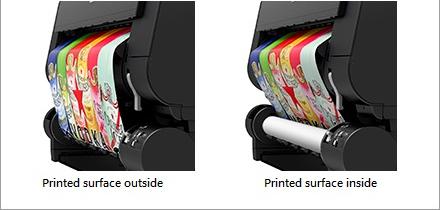 |
|
| Automatic Media Roll Loading |
Another breakthrough in Canon technology is that media can simply “be placed” on the roll holder and media will automatically be loaded into the machine. In Canon, it is called the “oku-dake” (put only) technology whereby this automatic media roll loading can save your time and make it error and fuss free.
|
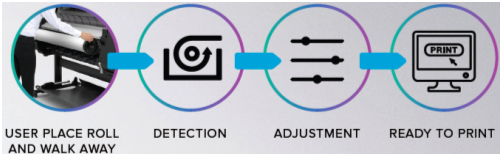 |
| Large Production without Interruption |
Canon's unique “Hot-Swap” sub-ink system allows users to replace ink on-the-fly without stopping the printer. If ink in main tank runs out, the same ink will be supplied from its sub tank, without stopping the printing process for ink replacement. It not only facilitates users with high operational printing demand, but also ensures ink in tanks can be used up without wastage. |
|
|
| Wireless Printing |
Improve productivity and flexibility with wireless connectivity to print via laptop Wi-Fi connection. |
 |
| Direct printing without using a PC |
Files stored in a USB memory can be printed directly by iPF TX-5300. This enables fast and easy printing without using a computer. A preview image of the selected file can be displayed in the operation panel. This makes it possible to check the file contents before actual printing, which prevents file selection and other mistakes. Images can be printed at the same size as the file data, or be resized to fit to the roll width. |
| |
Preview in the operation panel |
 |
 |
|
*The supported file formats are PDF and JPEG.
|
| Print Job Accounting Manager |
The Print Job Accounting function allows print jobs tracking by individual user to calculate ink usage, media costs, and number of pages printed. |
 |
| Print Plug-in for Microsoft Office |
This utility makes it easy to print large-format documents created in Microsoft Word, Excel, or PowerPoint. The Plug-in appears in a tool bar inside the Microsoft application with an easy-to-follow "Wizard". The Plug-in will bypass the printer driver to simplify the printing process. Only a few simple steps are needed to convert 8.5" x 11" office document to poster size. |
| Direct Print & Share |
Convenient Direct printing of different types of files*, without the need of dedicated applications. |
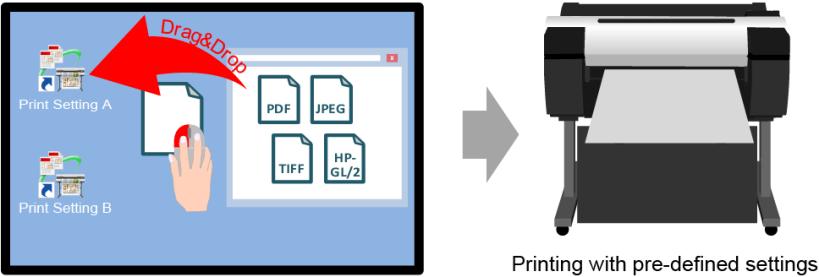 |
Files and scanned data in various formats can be uploaded and downloaded to and from cloud-hosted storage. This enables the sharing of poster data between headquarters and branches, or instantly sharing the latest drawings between a main construction or architectural office and their offices in the field. |
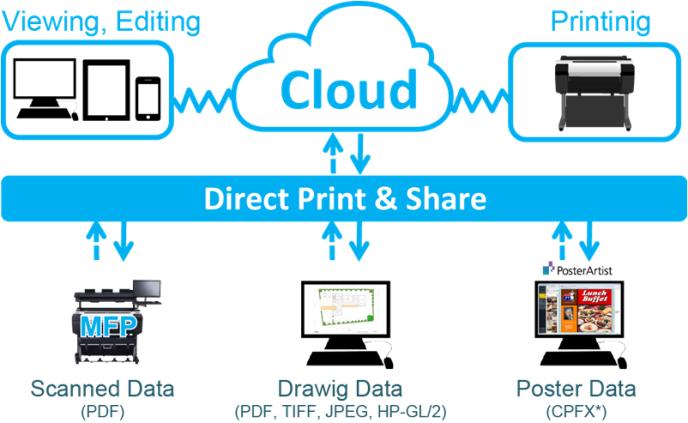 |