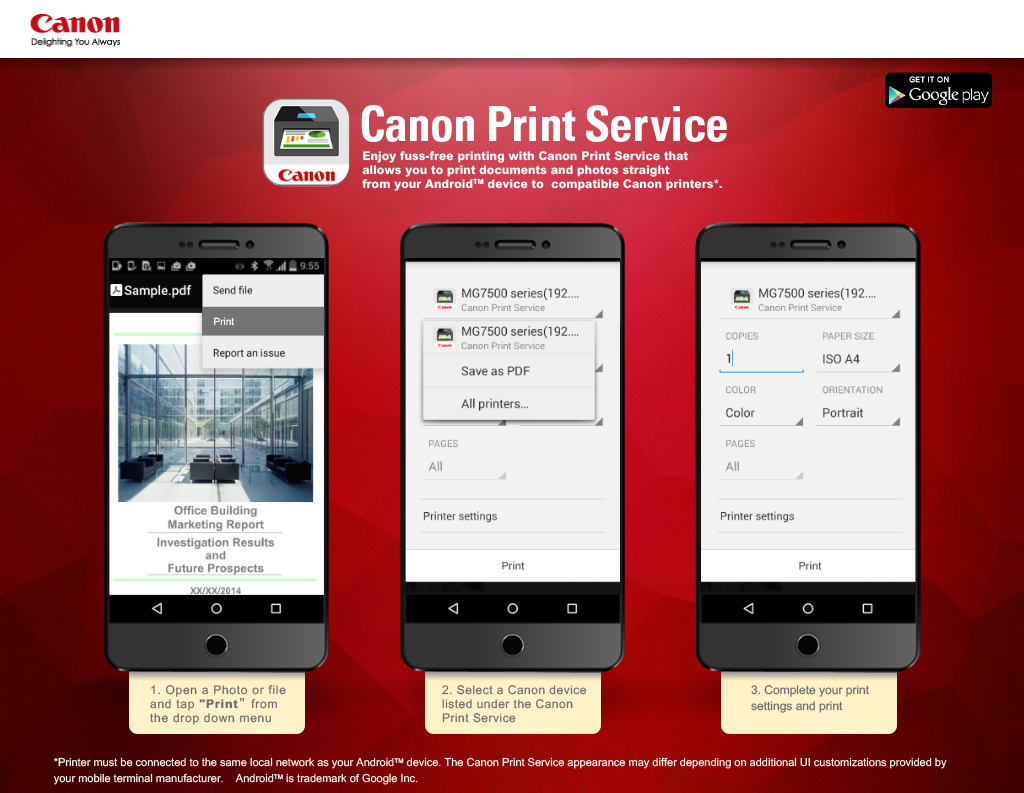REQUIREMENTS
OPERATING SYSTEMS AND DEVICES
|
Compatible Inkjet PrinterPIXMA Series Inkjet PrinterTS8070, TS6070, TS5070, MG8270, MG8170, MG7770, MG7570, MG7170, MG6870, MG6670, MG6470, MG6370, MG6270, MG6170, MG5770, MG5670, MG5570, MG5470, MG5370, MG5270, MG4270, MG4170, MG3670, MG3570, MG3270, MG3170, MG3077, MG3070, MG2970, MP996, MP648, MP568, MP497, MX927, MX897, MX886, MX876, MX727, MX537, MX527, MX517, MX497 , MX477, MX457, MX437, MX428, MX418, MX358, MX348, iX6870, iP8770, iP7270, iP110, PRO-1, PRO-10, PRO-100, G4000, G3000 MAXIFY Series Inkjet PrinterMB5470, MB5370, MB5170, MB5070, iB4070 SELPHY Compact Photo PrinterCP910, CP900 |
Available print Settings
The print settings may vary depending on the printer model and its capability |