Question from Beginner: Should I Be Shooting RAW?
RAW and JPEG are both common photo formats. When put in comparison, RAW can record more image data than JPEG and is thus considered giving higher quality images. But how big is the difference in quality and does everyone need to be shooting RAW?
What is RAW?
RAW is an image file format that captures the original image data recorded by the camera’s image sensor. It can record higher amount of data than other image file formats and thus provide greater freedom in post-editing. However, RAW files need to be processed and exported to viewable image formats such as JPEG using computer software. Every brand has its own RAW file format, for example CR2 for Canon. You will need the corresponding software that supports the particular RAW file format your camera uses (for example Photoshop or Lightroom).
Why Should I Be Shooting RAW?
Retain More Details
RAW files record more image data and possess higher dynamic range. For photos taken in environment with high lighting contrast, more details in the highlight and shadow areas can be retained. Through photo adjustment in post-editing, details in areas which seem to be solid black or white can be recovered. Take the below photo as an example. Since it was shot into the sun, the contrast in lighting is extremely high. We can see that the photo has an under-exposed foreground while the highlight area is close to over exposure.

The same photo was taken in RAW and JPEG respectively. Then we compare the two after adjusting the overall exposure, lowering the highlight details, increasing the shadow details and contrast level in post-editing software.

JPEG

RAW
We can see that similar exposure distribution can be achieved in both formats. However, if we observe closely and compare the two in terms of image quality and the level of detail, we can see that the JPEG file has more noticeable blocking artifacts than the RAW one. This is because the JPEG file contains fewer amount of data in the first place and the exposure level of it is being adjusted too far up.

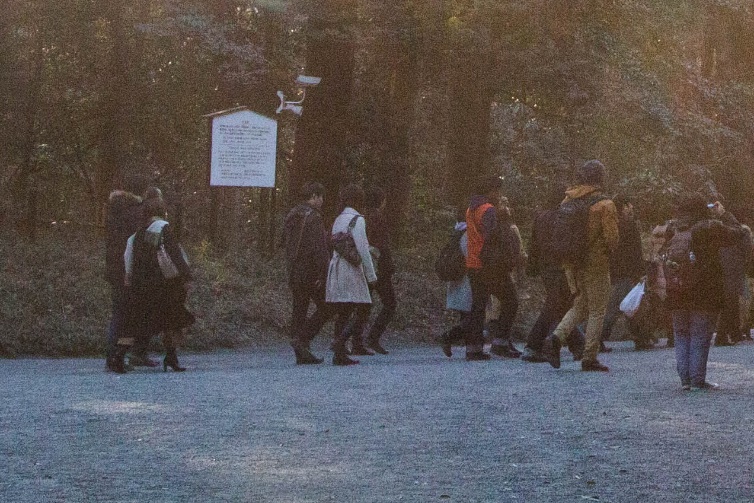








JPEG
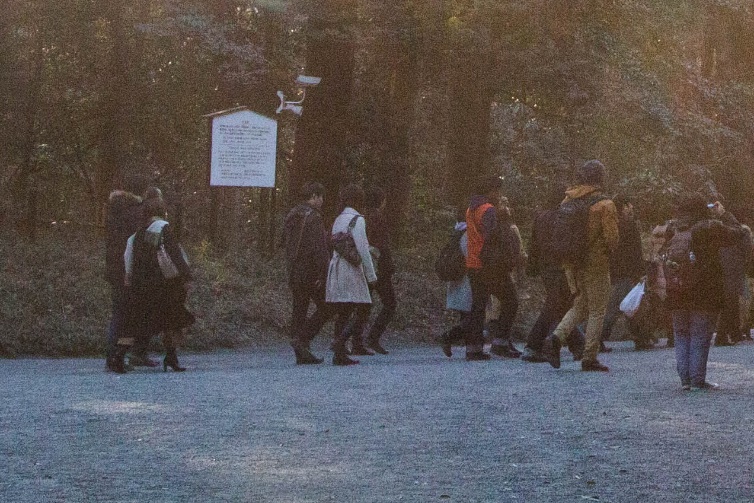
RAW
Adjust White Balance Flexibly
Whether we are shooting JPEG or RAW, we can still adjust the white balance of the photo in post-editing. However, the difference is that with RAW the Kelvin (K) value (unit for color temperature) of the shooting scene is recorded, while JPEG only records a relative color temperature value. Therefore, when we need to align all photos to the same color temperature, with RAW it’s easy as we can simply adjust the K value of each photo. Since the original K value is not recorded in JPEG, we can only check with the eyes or use other methods to adjust the color temperature to the same level.

When shooting RAW, the “Temp” (as indicated in the red box) shows the absolute color temperature value of the photo. We can easily align the color temperature of a series of photos by adjusting each photo to the same K value.

When shooting JPEG, the “Temp” (as indicated in the red box) shows only a relative value of the color temperature, with negative being colder colors and positive being warmer colors. Since the color temperature varies from photo to photo, we cannot align the color temperature of photos by adjusting the relative values.
Why Shouldn’t I Be Shooting RAW?
Large File Size
RAW records more image data and so the file size is large. If you are using a high-resolution camera, a RAW image may take up 50-60MB. Although we can always use a memory card with higher capacity, the speed of continuous shooting will be affected as saving a RAW image with larger file size would be much slower than saving a JPEG image. This leads to reduced number of shots during continuous shooting.
I Don’t Post-Edit
All the advantages of RAW mentioned above is post-editing related. So if you don’t post-edit, you may not need to shoot RAW.
Which Format is Better if the Photos are Mostly for Sharing in Social Networking Site?
Assuming that you have decided to shoot RAW, as a RAW file cannot be shown directly in ordinary software or browser, you must first convert it into JPEG or PNG formats. As most social networking sites don’t support sharing of files which are too large in size, the photo to upload will be automatically compressed, causing loss of details in the uploading process. That’s why many people may find the photo looks different in quality after uploading to social networking sites. In order to display the photo in its optimal quality, you need to know the photo requirements of the social networking site you use.
For example, Facebook will compress a photo which is larger than 2048px, and changing the Color Profile to sRGB will work best. Therefore, for Facebook users, always resize photos to 2048px and save in sRGB to ensure optimal quality.
For example, Facebook will compress a photo which is larger than 2048px, and changing the Color Profile to sRGB will work best. Therefore, for Facebook users, always resize photos to 2048px and save in sRGB to ensure optimal quality.

Original image

Original image (5472px) uploaded to Facebook

Resized image (2048px) uploaded to Facebook

Look closely and we can see that the stain on the glass is less smudged on the 2048px photo (left) than the original photo (right)

The color tone is different if we upload the photo in CMYK Color Profile
The above are a brief introduction of RAW format and the best setting to upload photos. Please take these as reference and find the format and way to upload that work best for you!



