Flexible Control on Photo’s Exposure with AE Lock Button
Have you ever noticed that problem of over- or under-exposure may arise when you move your camera to frame your shot after focusing on the subject? You may aware that the camera’s exposure setting keeps changing if you look at the exposure meter, aperture or shutter speed. This is because the metering value changes as the camera moves, resulting in change of exposure setting; and this is the default operation for most cameras.
This happens often, especially when shooting in environment with high lighting contrast. To lock the exposure value, you can use the “AF/AE Lock” function.
This happens often, especially when shooting in environment with high lighting contrast. To lock the exposure value, you can use the “AF/AE Lock” function.
Understanding AF/AE Lock
Take EOS 6D as an example. When using One Shot AF, it is the camera’s default setting that the camera will achieve a focus lock automatically and perform metering operation (but without locking the exposure value) when the shutter release button is halfway pressed, and take a photo until it is pressed down fully. It is a common habit that we focus first and move the camera afterwards to frame a shot. However, as the metering spot and thus the exposure setting change along with the change of composition, this may sometimes lead to problem of improper exposure for the subject.
A solution for this is to lock the exposure value with the camera’s function so that the subject’s exposure will not be affected by the change of composition.
A solution for this is to lock the exposure value with the camera’s function so that the subject’s exposure will not be affected by the change of composition.
Operation Method
There are three function keys on the camera – namely AF-ON button, <*> AEL button and the shutter release button. For EOS 6D, the default functions for the three buttons are AF Lock, AE Lock and AF Lock respectively.

The AF-ON button and <*> button are usually located on the camera’s body within easy reach of the right thumb.

Another function key is the widely used shutter release button.
Press the shutter release button halfway to focus, then press <*> button to lock the exposure and fully press the shutter release button to take a photo. You can also customize the function keys according to your preference.

How it looks like when the AE Lock button is pressed.
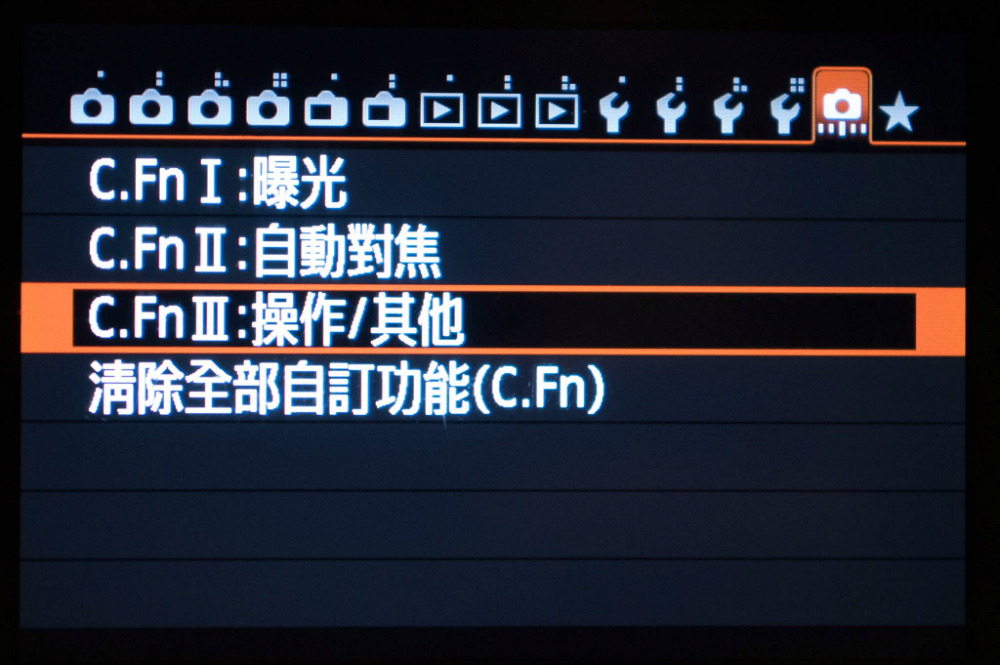
You can also customize the function keys in the menu.
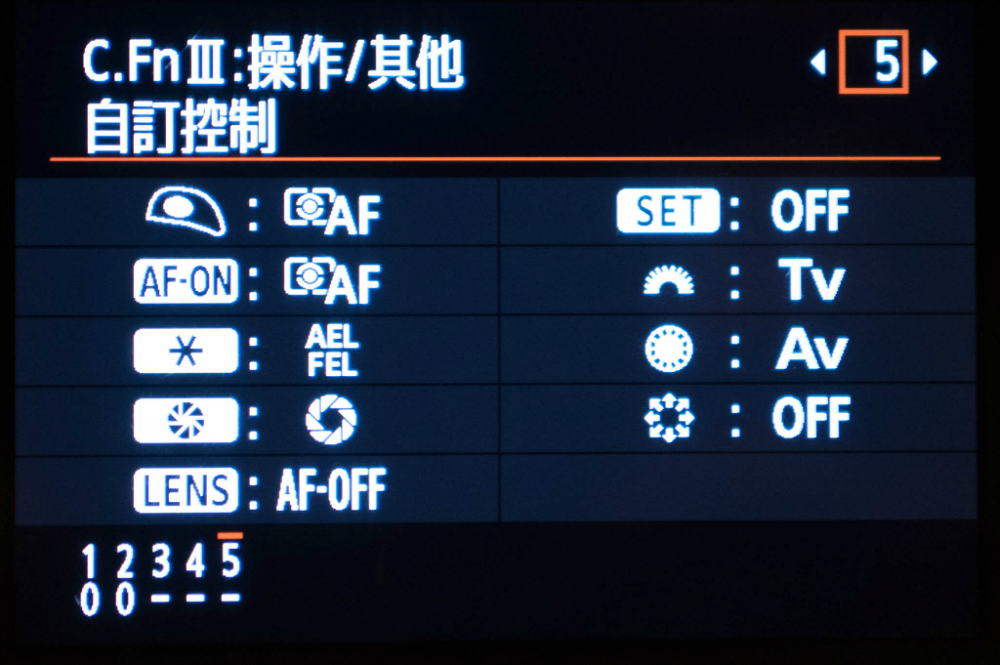
In addition to AF/AE Lock, other frequently used functions can also be customized.
Application
In situations where there is big difference in lighting contrast between the subject and background, we will use the AE Lock function as follows: First focus on the subject by half-pressing the shutter release button, move the camera to look for the ideal metering spot, press AE Lock, adjust the exposure compensation if necessary, then move the camera to frame the shot and press the shutter release button fully to shoot. The below photos show how the AE Lock helps when shooting a highly reflective subject (the lighter) on a dark surface (the wooden table) that causing big difference in exposure value:

Half-press the shutter release button to focus and meter on the subject, i.e. the lighter. However, this composition is not ideal.

Move the camera to frame the shot after the above step. Since the metering spot (center spot) changes and falls on the wooden table, the camera in Av Mode will lower the shutter speed automatically to increase the photo’s overall exposure.
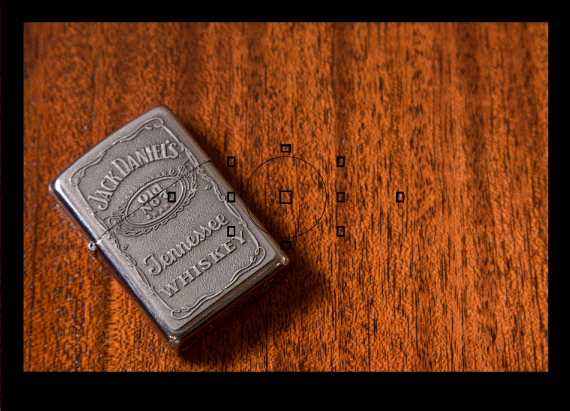
To maintain the original exposure setting, we can press <*> button to lock the exposure after half-pressing the shutter release button to focus and meter on the subject. Then move the camera to get your ideal composition without changing the exposure setting.
Application 2: Shooting Low-Key Photos

Half-press the shutter release button to focus and spot meter on the Chinese medicine shop’s signboard located above the end of the stairway. After moving the camera to frame the shot, the metering spot falls on the dimmer wall and so the camera, by default setting, will lower the shutter speed automatically to increase the photo’s overall exposure.

After half-pressing the shutter release button to focus and spot meter on the Chinese medicine shop’s signboard located above the end of the stairway, press <*> button to lock the exposure so that the exposure setting will remain unchanged even reframing the shot. This results in moody Low-Key photo.




