Beginner’s Guide on Commonly Used Shooting Modes and Their Applications
Digital SLR camera provides users with greater flexibility in shooting, and normally offers four shooting modes, namely P, Av, Tv and M modes. These modes are different in settings and good for particular topics. Learning the characteristics of these modes will help photography beginners handle different types of images with flexibility.
P Mode (Program Mode)
P mode refers to the camera’s automatic adjustment on shutter speed and aperture according to the subject’s brightness. Although similar to Auto mode, it allows users to manually adjust the exposure compensation, ISO setting and white balance, giving users a certain degree of autonomy to change the camera’s settings on their course to getting familiar with the camera operation. Use P mode if you don’t want to spend time on deciding what shutter speed and aperture to use. Let the camera do the setting so that you can be more concentrated on the composition. For example, when taking photos of magnificent views in mid-air, we can use P mode and focus on framing the shot.

Title:《Turkey - Carpet Village》 Club Canon Member: Maximus
EOS 50D • EF 10-22mm f/3.5-4.5 USM • 1/500s • f/6.3 • ISO 100
EOS 50D • EF 10-22mm f/3.5-4.5 USM • 1/500s • f/6.3 • ISO 100
Tv Mode (Shutter Priority Mode)
Tv mode enables users to decide on the shutter speed to use, and the camera will pair it with a right aperture automatically. This mode allows users to determine the shutter speed according to the subject’s moving speed, and is thus useful in depicting the sense of motion or freezing an action. Since the shutter speed to use is under the control of users, we can adjust to a faster shutter speed when dealing with fast-moving subject to freeze its action. Tv mode is recommended for sports photography as it can freeze the amazing motion of an athlete.

Tv mode is useful in capturing the fast moving action of a motor biker.
Title: 《躍動》 Club Canon Member: Sam Yung
EOS 70D • EF-S 18-135mm f/3.5-5.6 IS STM • 1/1000s • f/5 • ISO 200
Title: 《躍動》 Club Canon Member: Sam Yung
EOS 70D • EF-S 18-135mm f/3.5-5.6 IS STM • 1/1000s • f/5 • ISO 200

With Tv mode, the photographer can adjust to the safe shutter speed directly to capture the beautiful motion of the running horses with great visual impact and without after-images
Title: 《秋郊牧馬》 Club Canon Member: TT
EOS 500D • EF-S 18-200mm f/3.5-5.6 IS • 1/200s • f/5 • ISO 200
Title: 《秋郊牧馬》 Club Canon Member: TT
EOS 500D • EF-S 18-200mm f/3.5-5.6 IS • 1/200s • f/5 • ISO 200

Users can control the shutter speed directly in Tv mode, facilitating the capture of this kind of silky-smooth water images with the use of a slow-speed shutter
Title: 《川流不息》 Club Canon Member: Joanna Leung
EOS 5D Mark III • EF 24-70mm f/2.8L II USM • 1s • f/22 • ISO 200
Title: 《川流不息》 Club Canon Member: Joanna Leung
EOS 5D Mark III • EF 24-70mm f/2.8L II USM • 1s • f/22 • ISO 200
Av Mode (Aperture Priority Mode)
Av mode enables users to adjust the aperture value and the camera will automatically set the shutter speed according to the aperture used. In addition to determining the amount of light that enters the lens, the size of an aperture also affects the depth of field. Take the below photo as an example. The photographer took this shot with Av mode, using a large f/2.8 aperture to create stunning bokeh to further outstand the subject, i.e. the violin.

Title: 《秋日戀曲》 Club Canon Member: Louis Leung
EOS 5D Mark III • EF 135mm f/2L USM • 1/400s • f/2.8 • ISO200
EOS 5D Mark III • EF 135mm f/2L USM • 1/400s • f/2.8 • ISO200

Av mode is also good for taking feature portrait shots
Title: 《印度母子》 Club Canon Member: TSE PE ON
EOS-1Ds Mark III • EF 70-200mm f/2.8L IS II USM • 1/1250s • f/2.8 • ISO 400
Title: 《印度母子》 Club Canon Member: TSE PE ON
EOS-1Ds Mark III • EF 70-200mm f/2.8L IS II USM • 1/1250s • f/2.8 • ISO 400

Starburst effect can be achieved by using a small aperture in Av mode
Title: 《星爍青馬橋》 Club Canon Member: Aaron Yu
EOS 7D • EF-S 10-22mm f/3.5-4.5 USM • 30s • f/22 • ISO 100
Title: 《星爍青馬橋》 Club Canon Member: Aaron Yu
EOS 7D • EF-S 10-22mm f/3.5-4.5 USM • 30s • f/22 • ISO 100
M Mode (Manual Mode)
M mode offers total freedom to users to adjust various settings such as the aperture and shutter speed. The camera will show the difference of the current exposure value versus the standard exposure value on the exposure meter (picture 5), allowing users to further adjust based on these values. Since M mode offers greater freedom to users on setting adjustment, users can set the camera according to their shooting preferences and use it to express their individual style and creativity.
When taking photos of fireworks, stars or star trails that require long exposure time over 30 seconds, use of M mode can allow users to set the shutter speed to Bulb and determine the exposure duration.
When taking photos of fireworks, stars or star trails that require long exposure time over 30 seconds, use of M mode can allow users to set the shutter speed to Bulb and determine the exposure duration.
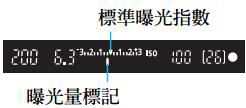
圖五

Since stars are dim light sources, it requires very long exposure time even when a large aperture is used. For this kind of image, M mode is preferred
Title: 《極光雪影》 Club Canon Member: Kevin LO
EOS 5D Mark III • EF 16-35mm f/2.8L II USM • 15s • f/2.8 • ISO 12800
Title: 《極光雪影》 Club Canon Member: Kevin LO
EOS 5D Mark III • EF 16-35mm f/2.8L II USM • 15s • f/2.8 • ISO 12800

Fireworks vanish quickly. By using M mode and setting the shutter speed to Bulb, we can control when to close the shutter to enhance our chance of getting a beautiful firework shot
Title: 《Fireworks Show》 Club Canon Member: Candy Wong
EOS 650D • EF-S 18-135mm f/3.5-5.6 IS STM • 10s • f/16 • ISO 100
Title: 《Fireworks Show》 Club Canon Member: Candy Wong
EOS 650D • EF-S 18-135mm f/3.5-5.6 IS STM • 10s • f/16 • ISO 100
Photography is an art of creativity. There is no model answer as to what mode to use. What’s important is that you know how to adjust according to the shooting environment, choose the mode that is most convenient to you and enjoy photography to its fullest.




